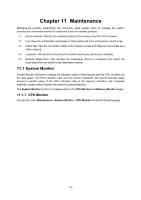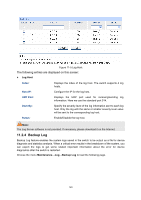TP-Link TL-SL2218 TL-SL2218 V1 User Guide - Page 126
Memory Monitor, Monitor, Maintenance, System Monitor, Memory Monitor
 |
View all TP-Link TL-SL2218 manuals
Add to My Manuals
Save this manual to your list of manuals |
Page 126 highlights
Figure 11-1 CPU Monitor Click the Monitor button to enable the switch to monitor and display its CPU utilization rate every four seconds. 11.1.2 Memory Monitor Choose the menu Maintenance→System Monitor→Memory Monitor to load the following page. 119
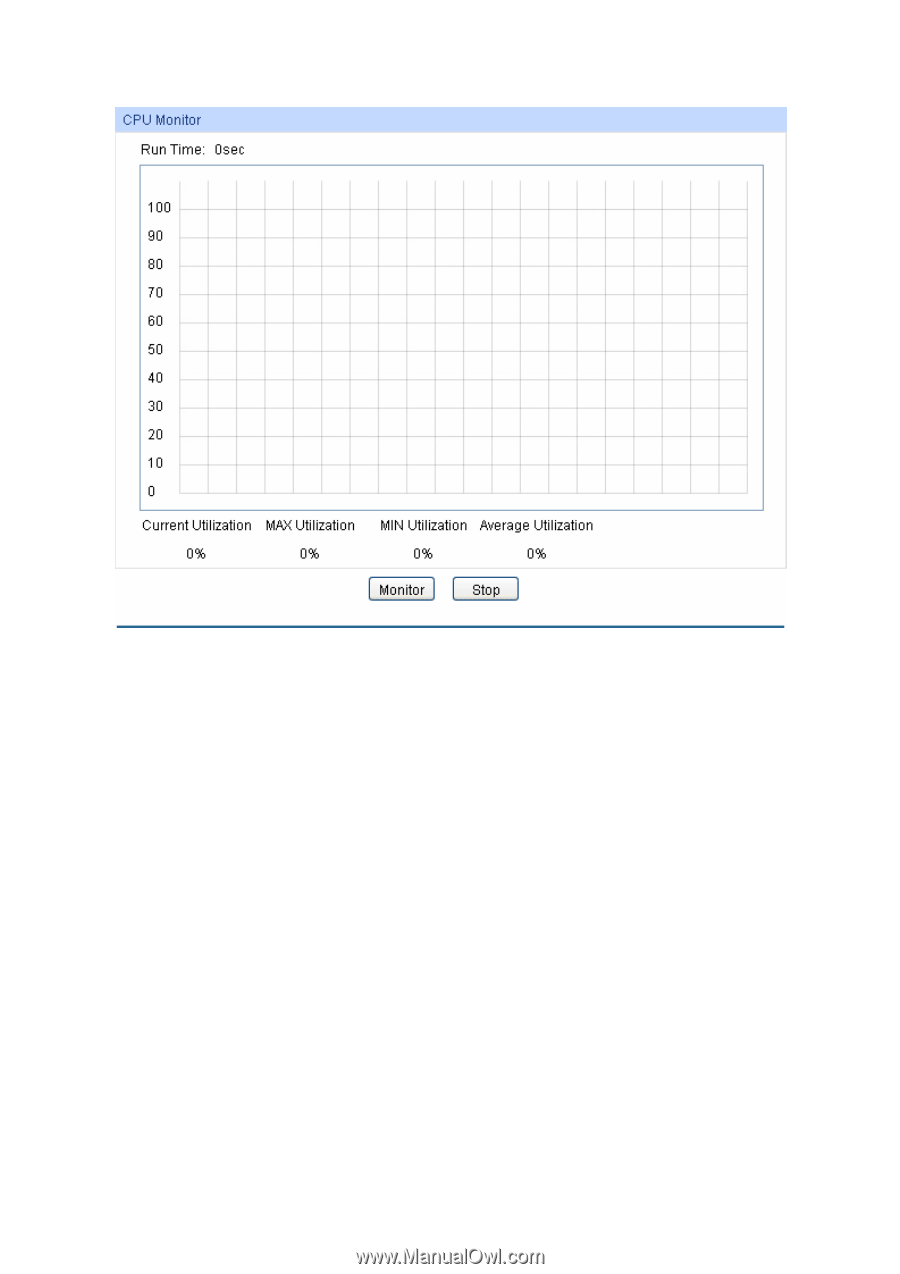
Figure 11-1 CPU Monitor
Click the
Monitor
button to enable the switch to monitor and display its CPU utilization rate every
four seconds.
11.1.2 Memory Monitor
Choose the menu
Maintenance
→
System Monitor
→
Memory Monitor
to load the following page.
119