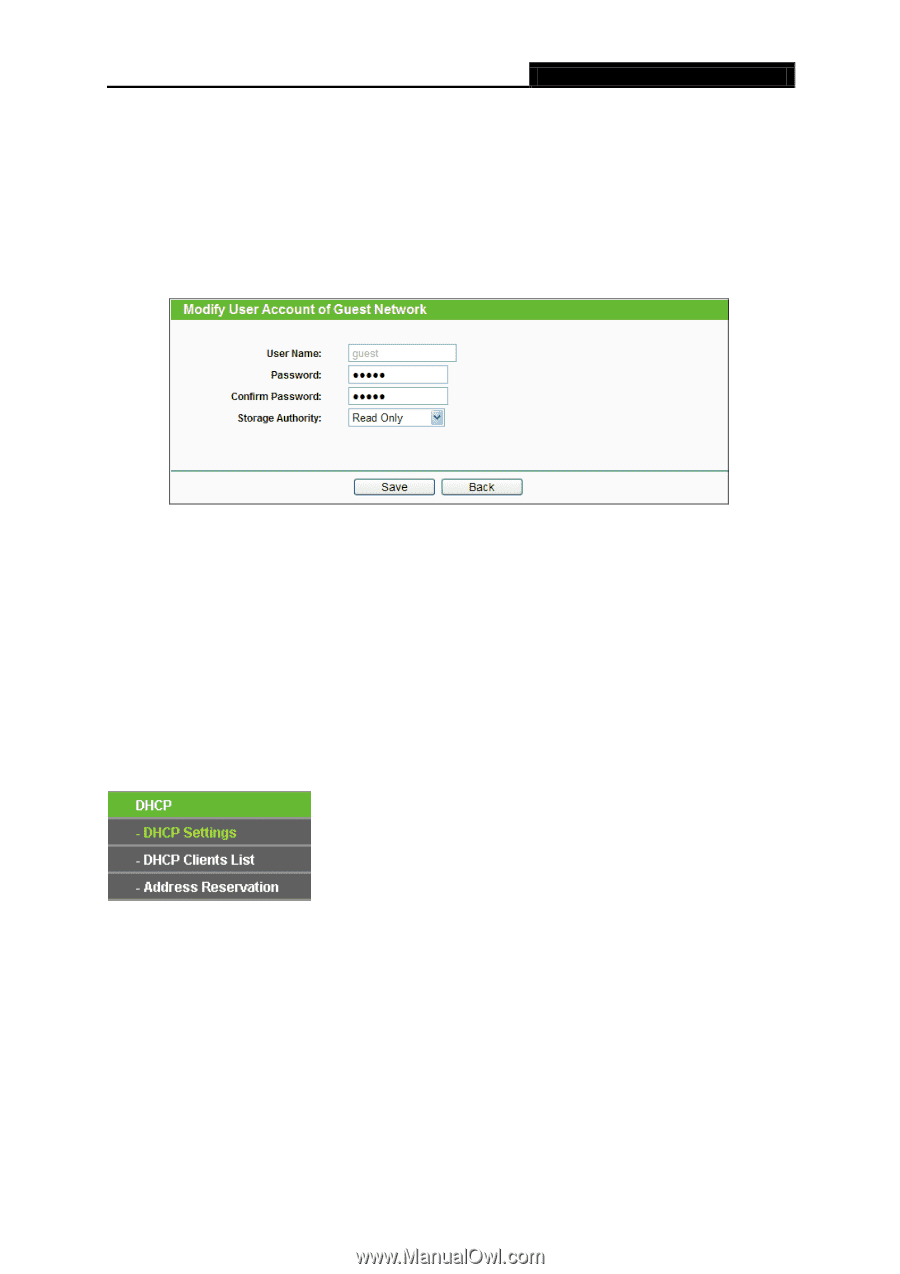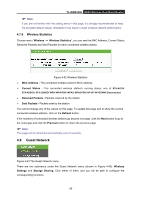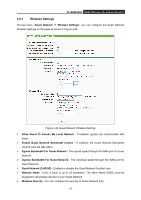TP-Link TL-WDR3500 TL-WDR3500 V1 User Guide 1910010836 - Page 69
DHCP, 4.9.1 DHCP Settings, TL-WDR3500, Enabled, Start, Add New Folder, to Share, Modify
 |
View all TP-Link TL-WDR3500 manuals
Add to My Manuals
Save this manual to your list of manuals |
Page 69 highlights
TL-WDR3500 N600 Wireless Dual Band Router 3. Make sure the Access shared storage with password on the page "USB Settings -> Storage Sharing" is Enabled. 4. Click the Start button to start the Guest Network Storage Sharing. 5. Click the Add New Folder to Share button to specify a folder to share for the guests. There is one default user account that can access the Guest Network Storage Sharing. Clicking Modify on Figure 4-45, there will pop up Figure 4-46, where you can change the password and storage authority of the account. Figure 4-46 Modify User Account of Guest Network Note: 1. If you want guests visit folders of Guest Network Storage Sharing with guest account, you must enable Access shared storage with password on the page "USB Settings -> Storage Sharing", or the guests can't access to the Guest Network Storage Sharing. 2. The max share folders number is 6. If you want to share a new folder when the number has reached 6, you can delete a share folder and then add a new one. 4.9 DHCP Figure 4-47 The DHCP menu There are three submenus under the DHCP menu (shown in Figure 4-47), DHCP Settings, DHCP Clients List and Address Reservation. Click any of them, and you will be able to configure the corresponding function. 4.9.1 DHCP Settings Choose menu "DHCP → DHCP Settings", you can configure the DHCP Server on the page as shown in Figure 4-48.The Router is set up by default as a DHCP (Dynamic Host Configuration - 59 -