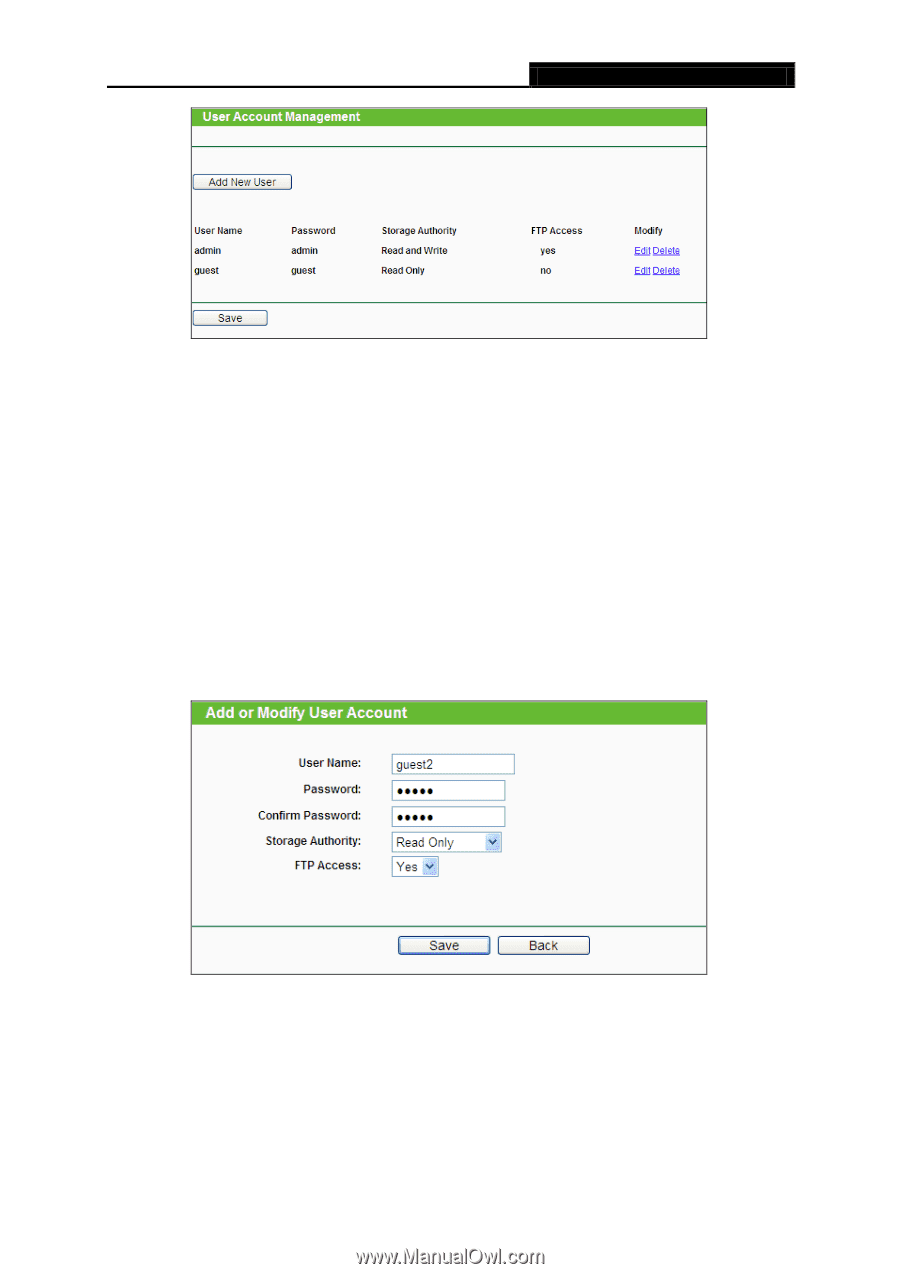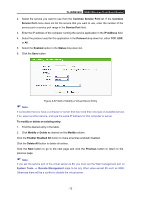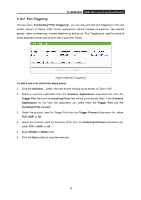TP-Link TL-WDR3500 TL-WDR3500 V1 User Guide 1910010836 - Page 79
Add New User, Read and Write
 |
View all TP-Link TL-WDR3500 manuals
Add to My Manuals
Save this manual to your list of manuals |
Page 79 highlights
TL-WDR3500 N600 Wireless Dual Band Router Figure 4-62 User Account Management Only Administrator can use a Web browser to transfer the files from a PC to the Writable shared volume on the USB drive. To add a new user account, please follow the steps below: 1. Click Add New User button, and the screen will appear as shown in Figure 4-63. 2. Self-define a User Name. 3. Enter the password in the Password field. 4. Re-enter the password in the Confirm Password field. 5. Choose the Storage Authority from the drop-down list, Read and Write or Read Only. 6. Choose FTP Access from the drop-down list, Yes or No. Figure 4-63 Add or Modify User Account User Name - Type the user name that you want to give access to the USB drive. The user name must be composed of alphanumeric symbols not exceeding 15 characters in length. Password - Enter the password in the Password field. The password must be composed of alphanumeric symbols not exceeding 15 characters in length. For security purposes, the password for each user account is not displayed. - 69 -