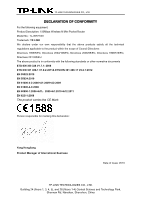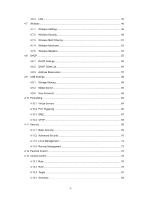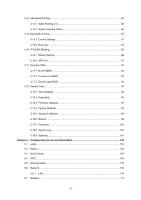- IV -
5.7.1
Wireless Settings
................................................................................................
112
5.7.2
Wireless Security
................................................................................................
113
5.7.3
Wireless MAC Filtering
.......................................................................................
116
5.7.4
Wireless Advanced
.............................................................................................
118
5.7.5
Wireless Statistics
...............................................................................................
119
5.8
DHCP
.............................................................................................................................
120
5.8.1
DHCP Settings
...................................................................................................
120
5.8.2
DHCP Client List
................................................................................................
121
5.8.3
Address Reservation
.........................................................................................
122
5.9
USB Settings
..................................................................................................................
123
5.9.1
Storage Sharing
.................................................................................................
123
5.9.2
Media Server
.....................................................................................................
125
5.9.3
User Accounts
....................................................................................................
127
5.10
System Tools
..................................................................................................................
129
5.10.1 Diagnostic
..........................................................................................................
129
5.10.2
Firmware Upgrade
.............................................................................................
131
5.10.3
Factory Defaults
.................................................................................................
132
5.10.4
Backup & Restore
..............................................................................................
132
5.10.5 Reboot
...............................................................................................................
133
5.10.6 Password
...........................................................................................................
134
5.10.7
System Log
........................................................................................................
135
Chapter 6.
Configuration for Repeater Mode
..............................................................................
136
6.1
Login
..............................................................................................................................
136
6.2
Status
.............................................................................................................................
136
6.3
Quick Setup
....................................................................................................................
138
6.4
Working Mode
................................................................................................................
138
6.5
Network
..........................................................................................................................
139
6.5.1
LAN
....................................................................................................................
139
6.6
Wireless
.........................................................................................................................
140
6.6.1
Wireless Settings
...............................................................................................
140
6.6.2
Wireless Security
...............................................................................................
142
6.6.3
Wireless MAC Filtering
......................................................................................
144