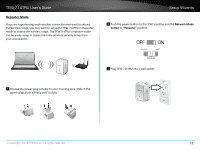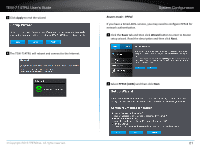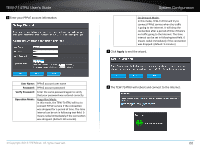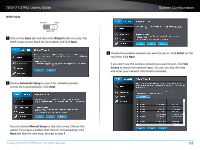TRENDnet TEW-714TRU User's Guide - Page 20
System configuration, System Management and Default Settings, System Management - admin
 |
View all TRENDnet TEW-714TRU manuals
Add to My Manuals
Save this manual to your list of manuals |
Page 20 highlights
TEW-714TRU User's Guide System configuration System Management and Default Settings If you have a brand new TEW-714TRU or if you just reset your TEW714TRU to factory defaults by pressing and holding the reset button for over 2 seconds while it is powered on, your TEW-714TRU has the following settings: System Configuration Reset Button Management IP : 192.168.10.1 Administrator name : admin Administrator password : (printed on device label) Default SSID : (printed on device label) Default SSID passphrase : (printed on device label) Preset label on package Device label with preset information * Instructions on how to login to the web administration page is on page 5 © Copyright 2013 TRENDnet. All rights reserved. 18

TEW-714TRU User’s Guide
System Configuration
© Copyright 2013 TRENDnet. All rights reserved.
18
System configura°on
System Management and
Default Se±ngs
If you have a brand new TEW-714TRU or if you just reset your TEW-
714TRU to factory defaults by pressing and holding the reset bu²on
for over 2 seconds while it is powered on, your TEW-714TRU has the
following se±ngs:
Management IP :
192�168�10�1
Administrator name :
admin
Administrator password :
(printed on device label)
Default SSID :
(printed on device label)
Default SSID passphrase :
(printed on device label)
Reset Bu²on
Preset label
on package
Device label
with preset informa°on
* Instruc°ons on how to login to the web administra°on page is on
page 5