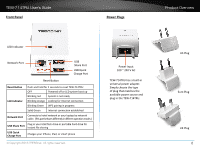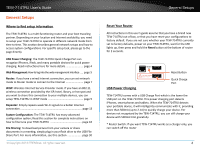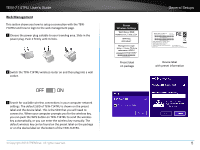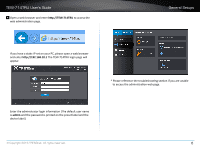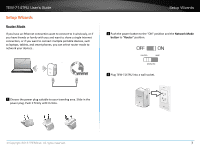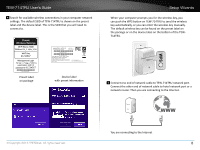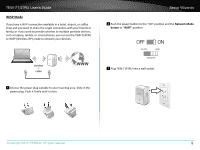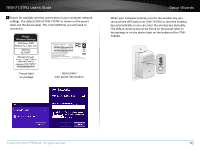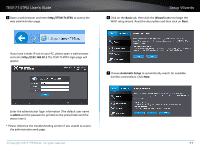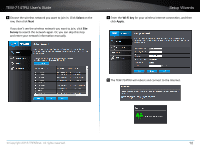TRENDnet TEW-714TRU User's Guide - Page 9
Setup Wizards, Router Mode
 |
View all TRENDnet TEW-714TRU manuals
Add to My Manuals
Save this manual to your list of manuals |
Page 9 highlights
TEW-714TRU User's Guide Setup Wizards Router Mode If you have an Ethernet connection want to connect to it wirelessly, or if you have friends or family with you and want to share a single Internet connection, or if you want to connect multiple portable devices, such as laptops, tablets, and smart phones, you can select router mode to network your devices.. Setup Wizards 2 Push the power button to the "ON" position and the Network Mode button to "Router" position. 0/ 0'' 3 Plug TEW-714TRU into a wall socket. 1 Choose the power plug suitable to your traveling area. Slide in the power plug. Push it firmly until it clicks. 0/ 0'' © Copyright 2013 TRENDnet. All rights reserved. 7

TEW-714TRU User’s Guide
Setup Wizards
© Copyright 2013 TRENDnet. All rights reserved.
7
Setup Wizards
Router Mode
If you have an Ethernet connec°on want to connect to it wirelessly, or if
you have friends or family with you and want to share a single Internet
connec°on, or if you want to connect mul°ple portable devices, such
as laptops, tablets, and smart phones, you can select router mode to
network your devices��
ON
OFF
1
Choose the power plug suitable to your traveling area. Slide in the
power plug. Push it firmly un°l it clicks.
2
Push the power bu²on to the “ON“ posi°on and the
Network Mode
bu²on
to “
Router
” posi°on.
3
Plug TEW-714TRU into a wall socket�
ON
OFF