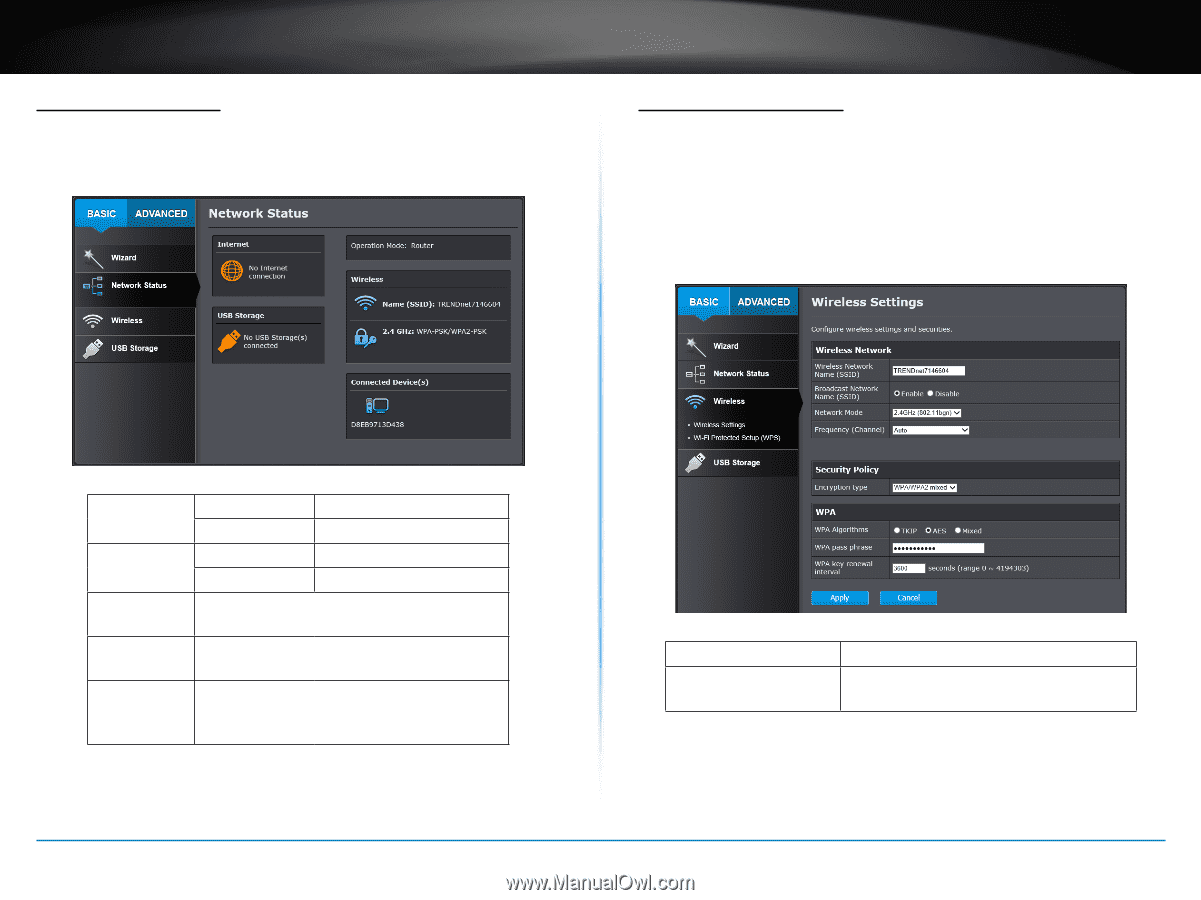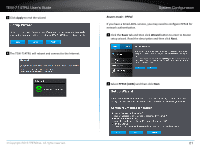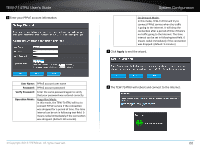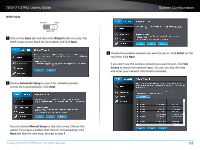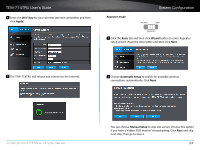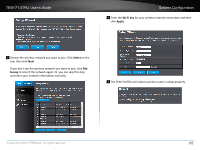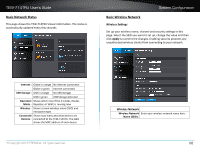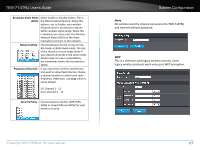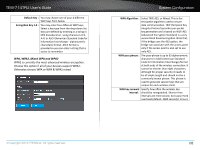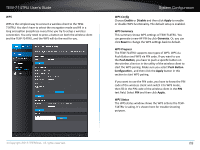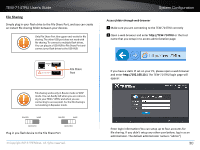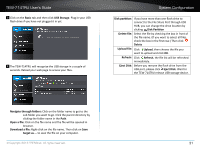TRENDnet TEW-714TRU User's Guide - Page 28
Basic Network Status, Basic Wireless Network, Apply
 |
View all TRENDnet TEW-714TRU manuals
Add to My Manuals
Save this manual to your list of manuals |
Page 28 highlights
TEW-714TRU User's Guide Basic Network Status This page shows the TEW-714TRU's basic information. The status is automatically updated every few seconds. System Configuration Basic Wireless Network Wireless Settings Set up your wireless name, channel and security settings in this page. Select the SSID you want to set up, change the value and then click Apply to commit the changes. Enabling security prevents any unauthorized wireless clients from connecting to your network. Internet : Globe in orange No Internet connection Globe in green Internet connected USB Storage : USB in orange No USB Storage USB in green USB Storage detected Operation Shows which one of the 3 modes, Router, Mode : Repeater, or WISP, is running now Wireless : Shows current wireless name (SSID) and encryption type. Connected Shows how many and what devices are Devices : connected to the TEW-714TRU. The label shows the MAC address of each device. © Copyright 2013 TRENDnet. All rights reserved. Wireless Network Wireless Network Enter your wireless network name here. Name (SSID) : 26