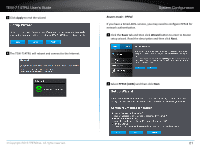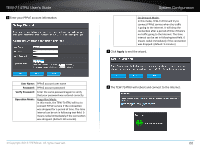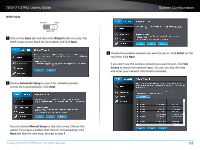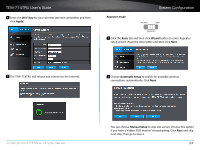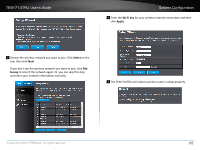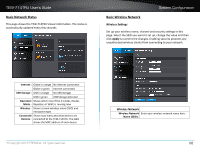TRENDnet TEW-714TRU User's Guide - Page 23
System Configuration, Apply, Basic, Wizard, PPPoE ADSL
 |
View all TRENDnet TEW-714TRU manuals
Add to My Manuals
Save this manual to your list of manuals |
Page 23 highlights
TEW-714TRU User's Guide 3 Click Apply to end the wizard. 4 The TEW-714TRU will reboot and connect to the Internet. System Configuration Router mode - PPPoE If you have a timed ADSL service, you may need to configure PPPoE for network authentication. 1 Click the Basic tab and then click Wizard button to enter to Router setup wizard. Read the description and then click Next. 2 Select PPPoE (ADSL) and then click Next. © Copyright 2013 TRENDnet. All rights reserved. 21

TEW-714TRU User’s Guide
System Configuration
© Copyright 2013 TRENDnet. All rights reserved.
21
3
Click
Apply
to end the wizard.
4
The TEW-714TRU will reboot and connect to the Internet�
Router mode - PPPoE
If you have a °med ADSL service, you may need to configure PPPoE for
network authen°ca°on.
1
Click the
Basic
tab and then click
Wizard
bu²on to enter to Router
setup wizard. Read the descrip°on and then click
Next
�
2
Select
PPPoE (ADSL)
and then click
Next
�