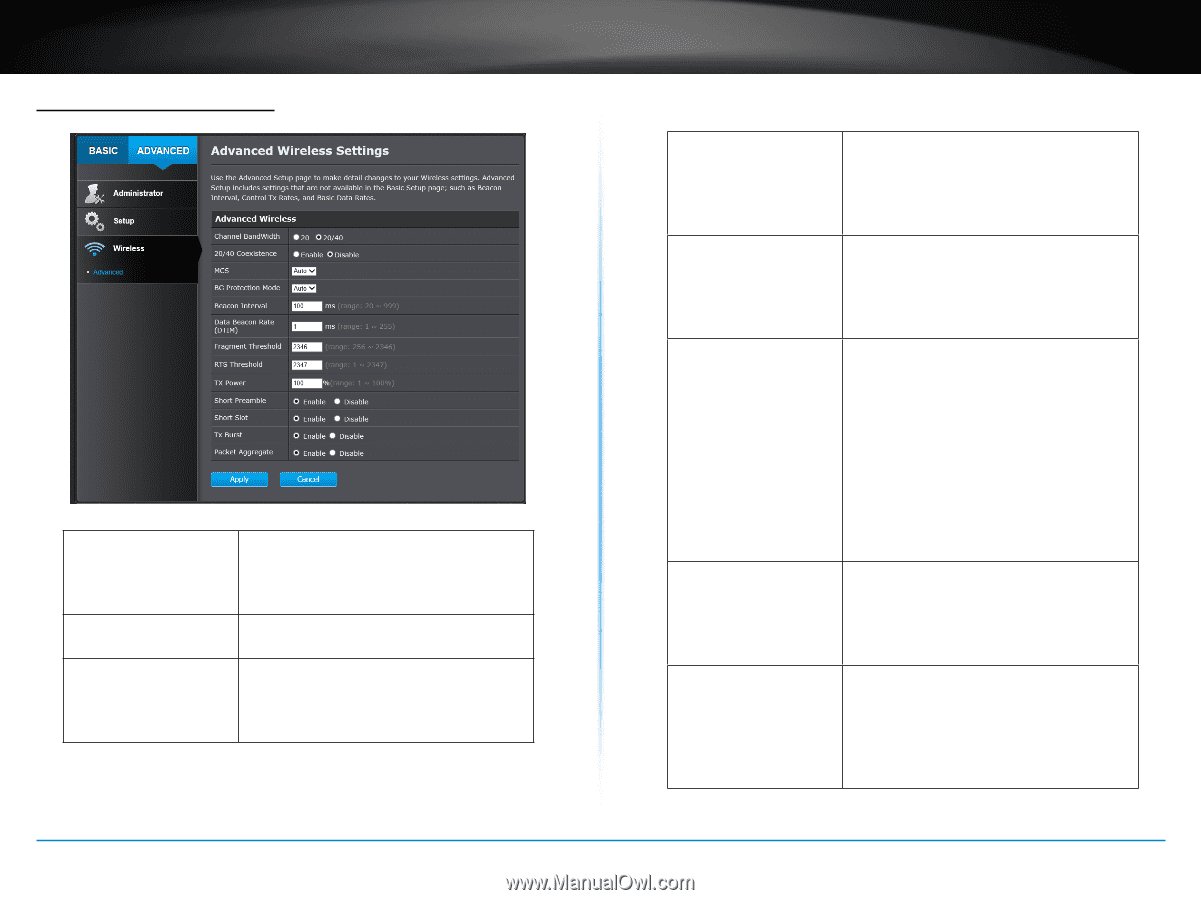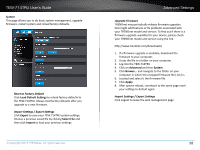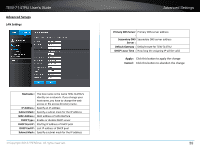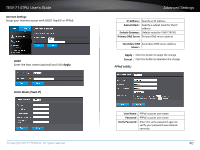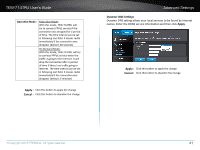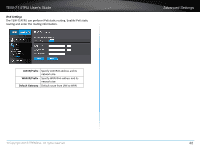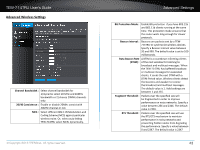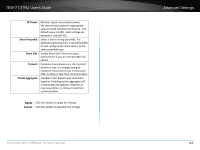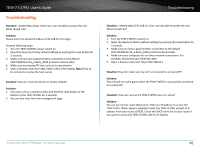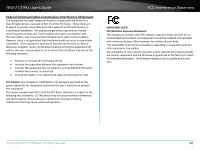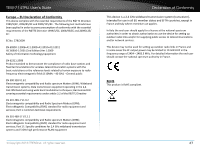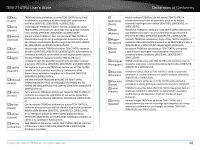TRENDnet TEW-714TRU User's Guide - Page 45
Advanced Wireless Settings, Data Beacon Rate
 |
View all TRENDnet TEW-714TRU manuals
Add to My Manuals
Save this manual to your list of manuals |
Page 45 highlights
TEW-714TRU User's Guide Advanced Wireless Settings Channel Bandwidth : Select channel bandwidth for 1) Dynamic select 20 MHz and 40MHz bandwidth or 2) choose 20MHz channels only. 20/40 Coexistence : Enable or disable 20MHz coexist with 40MHz channel or not. MCS : Select different 802.11N Modulation and Coding Scheme (MCS) against particular wireless noise. Or, select auto letting TEW-714TRU select MCSs dynamically. © Copyright 2013 TRENDnet. All rights reserved. Advanced Settings BG Protection Mode : Enable BG protection if you have 802.11b and 802.11b clients running at the same time. This protection mode ensures that the router waits long enough for slower protocols. Beacon Interval : Beacons are packets sent by a TEW714TRU to synchronize wireless devices. Specify a Beacon Interval value between 20 and 999. The default value is set to 100 milliseconds. Data Beacon Rate A DTIM is a countdown informing clients (DTIM) : of the next window for listening to broadcast and multicast messages. When the TEW-714TRU has buffered broadcast or multicast messages for associated clients, it sends the next DTIM with a DTIM Period value. Wireless clients detect the beacons and awaken to receive the broadcast and multicast messages. The default value is 1. Valid settings are between 1 and 255. Fragment Threshold : Packets over the specified size will be fragmented in order to improve performance on noisy networks. Specify a value between 256 and 2346. The default value is 2346. RTS Threshold : Packets over the specified size will use the RTS/CTS mechanism to maintain performance in noisy networks and preventing hidden nodes from degrading the performance. Specify a value between 0 and 2347. The default value is 2347 43