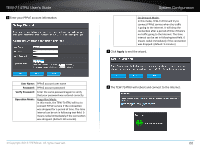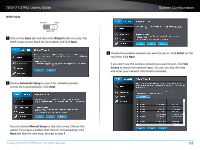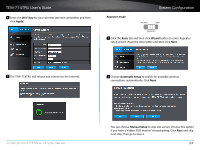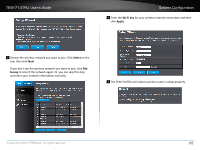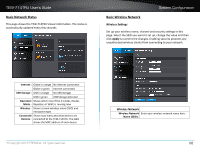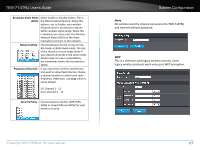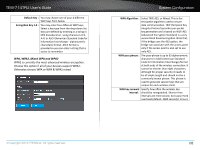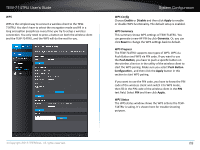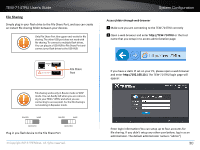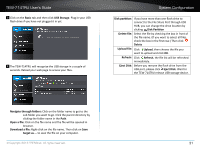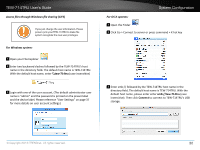TRENDnet TEW-714TRU User's Guide - Page 29
Network Mode, Frequency Channel, Security Policy, Broadcast Radio Name
 |
View all TRENDnet TEW-714TRU manuals
Add to My Manuals
Save this manual to your list of manuals |
Page 29 highlights
TEW-714TRU User's Guide Broadcast Radio Name Select Enable or Disable button. This is (SSID): the SSID broadcast feature. When this option is set to Enable, your wireless network name is broadcast to anyone within wireless signal range. When this is disabled, you must enter the Wireless Network Name (SSID) on the client manually to connect to the network. Network Mode : Choose between N only, G only, B only, BG mixed, or BGN mixed mode. The rule of the thumb is choose single mode if your devices all works in the same mode. Mixed mode increases compatibility, but sometimes lowers the transmission speed. Frequency (Channel) : If you experience wireless interference and want to setup fixed channel, choose a channel number to switch your radio frequency. Otherwise, use auto which is set by default. US: Channel 1 - 11 Euro: Channel 1 - 13 Security Policy : Choose between disable, WEP, WPA, WPA2 or mixed WPA and WPA2 for your wireless security. System Configuration None No wireless security. Anyone can access the TEW-714TRU and Internet without password. WEP This is a minimum and legacy wireless security. Some legacy wireless products work only up to WEP encryption. © Copyright 2013 TRENDnet. All rights reserved. 27