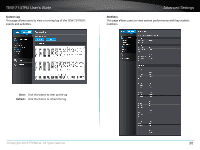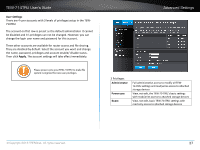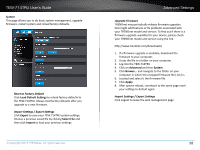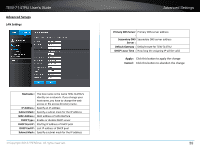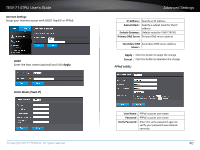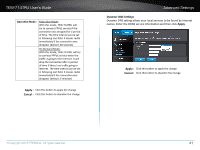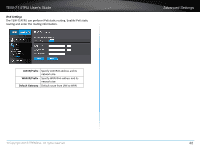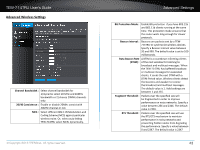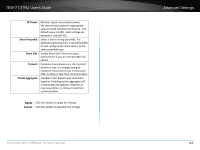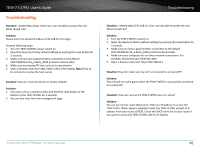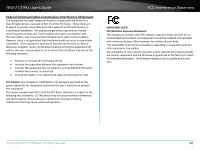TRENDnet TEW-714TRU User's Guide - Page 43
Opera°on Mode, names. Enter the DDNS service informa°on and then click
 |
View all TRENDnet TEW-714TRU manuals
Add to My Manuals
Save this manual to your list of manuals |
Page 43 highlights
TEW-714TRU User's Guide Operation Mode : Keep Alive Mode: With this mode, TEW-714TRU will try to connect PPPoE service if the connection was dropped for a period of time. The time interval can be set in following text field. 0 means redial immediately if the connection was dropped. (default: 60 seconds) On Demand Mode: With this mode, TEW-714TRU will try to connect PPPoE service when the traffic is going to the Internet. It will drop the connection after a period of time if there's no traffic going to Internet. The time interval can be set in following text field. 0 means redial immediately if the connection was dropped. (default: 5 minutes) Apply : Click this button to apply the change Cancel : Click this button to abandon the change Advanced Settings Dynamic DNS Settings Dynamic DNS setting allows your local services to be found by Internet names. Enter the DDNS service information and then click Apply. Apply : Click this button to apply the change Cancel : Click this button to abandon the change © Copyright 2013 TRENDnet. All rights reserved. 41