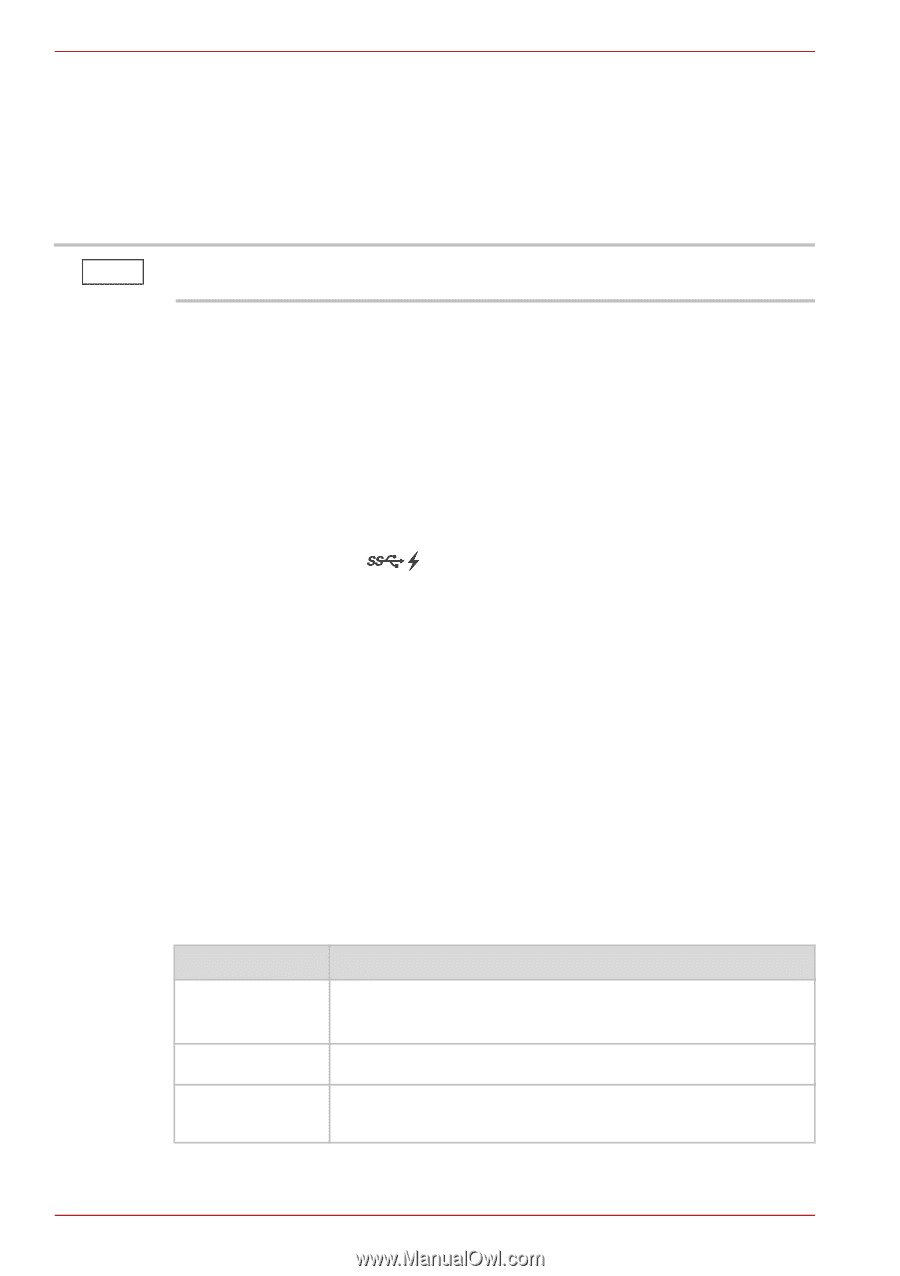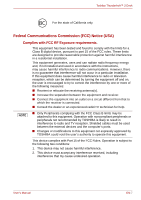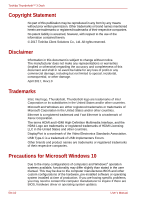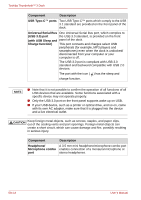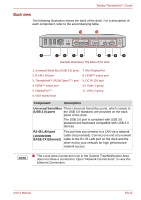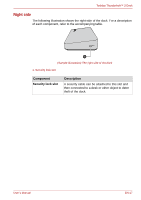Toshiba PA5281U-1PRP Thunderbolt 3 User Guide - Page 12
Introduction
 |
View all Toshiba PA5281U-1PRP manuals
Add to My Manuals
Save this manual to your list of manuals |
Page 12 highlights
Toshiba Thunderbolt™ 3 Dock Introduction NOTE Thank you for purchasing the Toshiba Thunderbolt™ 3 Dock, the docking station that enables you to connect your computer peripherals through one Thunderbolt™ 3 USB Type-C™ cable to selected TOSHIBA computers. Visit support.toshiba.com for the latest software driver support updates. The dock indicated in this manual refers to the Toshiba Thunderbolt™ 3 Dock. Features ■ Single Thunderbolt™ 3 USB Type-C™ cable connection to your computer ■ Supports single/dual/triple display ■ Supports video resolutions up to 3840 x 2160 on an external display ■ Hot-swappable: add or remove most devices without rebooting the computer ■ Charge your USB devices (DC 5V/port) with the powered "USB Sleep and Charge" port ( ) even when your computer is undocked or off. ■ Charge your computer through Thunderbolt™ 3 USB Type-C™ connection (Requires a computer that supports charging through a Thunderbolt™ 3/Type-C™ port) Package Contents Check to make sure you have all of the following items: ■ Toshiba Thunderbolt™ 3 Dock ■ Thunderbolt™ 3 USB Type-C™ cable ■ AC adaptor and power cord ■ Quick Start Guide ■ Warranty leaflet Computer Requirements Component Computer Memory Operating system Requirement a TOSHIBA computer with a Thunderbolt™ 3/USB Type-C™ port 4 GB memory or higher Microsoft Windows 10 (64-bit edition) EN-12 User's Manual