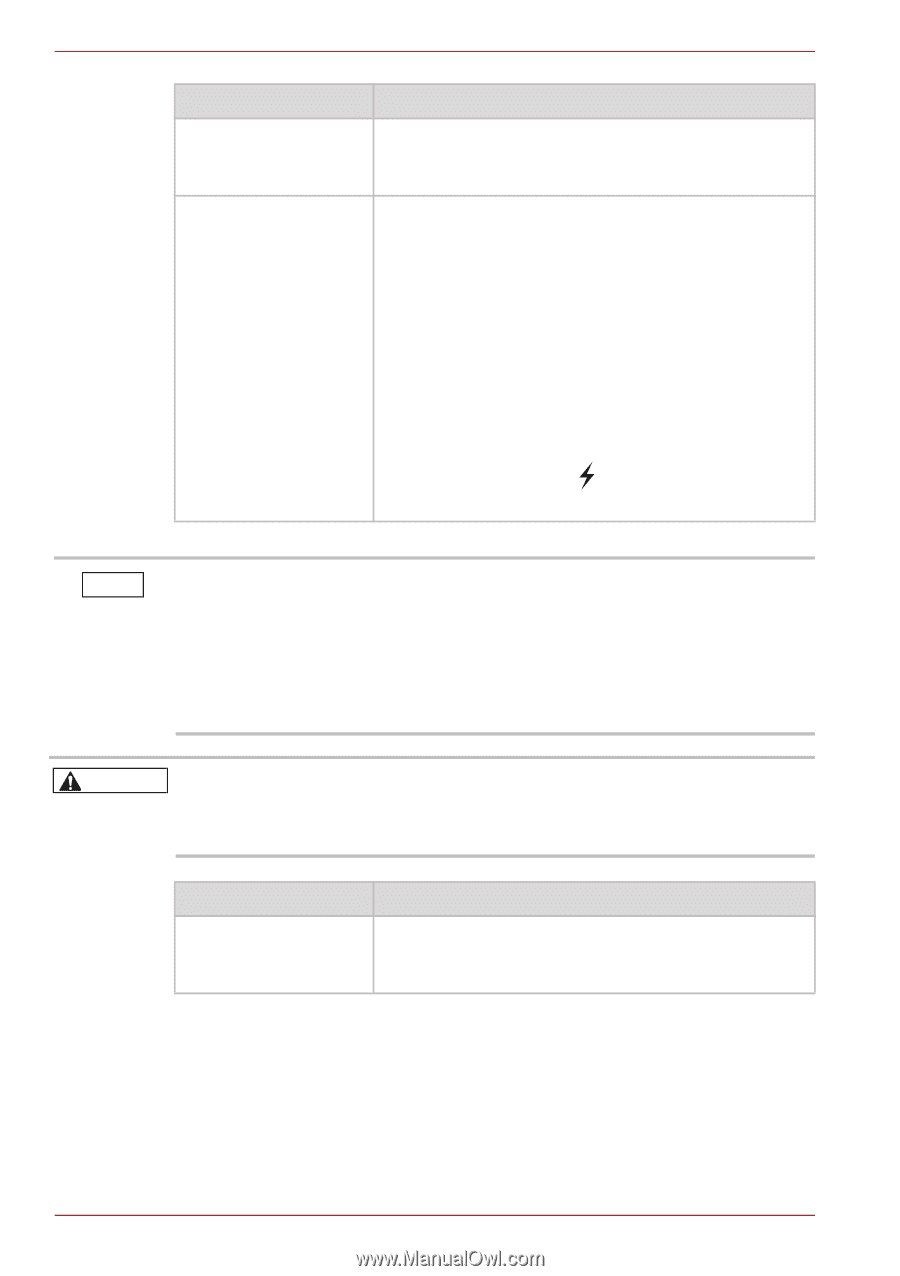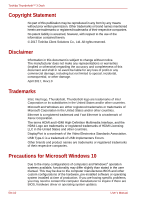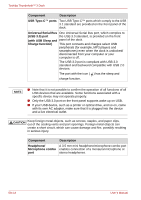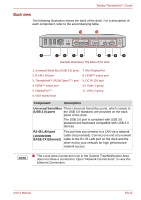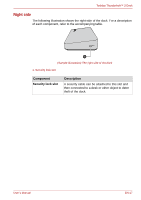Toshiba PA5281U-1PRP Thunderbolt 3 User Guide - Page 14
USB Type-C™ ports, Universal Serial Bus, USB 3.0 port, with USB Sleep and, Charge function,
 |
View all Toshiba PA5281U-1PRP manuals
Add to My Manuals
Save this manual to your list of manuals |
Page 14 highlights
Toshiba Thunderbolt™ 3 Dock Component Description USB Type-C™ ports Two USB Type-C™ ports which comply to the USB 3.1 standard are provided on the front panel of the dock. Universal Serial Bus One Universal Serial Bus port, which complies to (USB 3.0) port the USB 3.0 standard, is provided on the front (with USB Sleep and panel of the dock. Charge function) This port connects and charges select USB peripherals (for example, MP3 players and smartphones) even when the dock is undocked/ disconnected from your computer or your computer is off. The USB 3.0 port is compliant with USB 3.0 standard and backward compatible with USB 2.0 devices. The port with the icon ( ) has the sleep and charge function. NOTE ■ Note that it is not possible to confirm the operation of all functions of all USB devices that are available. Some functions associated with a specific device may not operate properly. ■ Only the USB 3.0 port on the front panel supports wake-up on USB. ■ If your USB device, such as a printer or optical drive, and so on, came with its own AC adaptor, make sure that it is plugged into the device and a live electrical outlet. CAUTION Keep foreign metal objects, such as screws, staples, and paper clips, out of the cooling vents and port openings. Foreign metal objects can create a short circuit, which can cause damage and fire, possibly resulting in serious injury. Component Description Headphone/ A 3.5 mm mini headphone/microphone combo port Microphone combo enables connection of a monaural microphone or port stereo headphones. EN-14 User's Manual