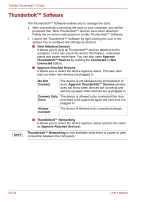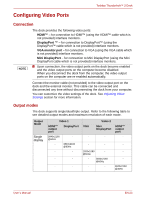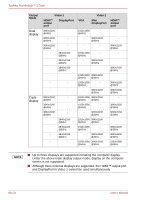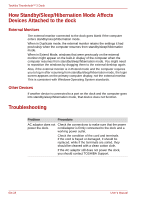Toshiba PA5281U-1PRP Thunderbolt 3 User Guide - Page 23
Configuring Video Ports
 |
View all Toshiba PA5281U-1PRP manuals
Add to My Manuals
Save this manual to your list of manuals |
Page 23 highlights
Toshiba Thunderbolt™ 3 Dock Configuring Video Ports Connection NOTE The dock provides the following video ports: HDMI™ - for connection to HDMI™ (using the HDMI™ cable which is not provided) interface monitors. DisplayPort ™ - for connection to DisplayPort™ (using the DisplayPort™ cable which is not provided) interface monitors. VGA monitor port - for connection to VGA (using the VGA cable which is not provided) interface monitors. Mini DisplayPort - for connection to Mini DisplayPort (using the Mini DisplayPort cable which is not provided) interface monitors. ■ Upon connection, the video output ports on the dock become enabled and the video output ports on the computer become disabled. When you disconnect the dock from the computer, the video output ports on the computer are re-enabled automatically. Connect the monitor cable (not provided) to the video output port on the dock and the external monitor. This cable can be connected and disconnected any time without disconnecting the dock from your computer. You can customize the video settings of the dock. See Adjusting Video Settings section for more information. Output modes The dock supports single/dual/triple output. Refer to the following table to see detailed output modes and maximum resolution of each mode. Output Mode Single display Video 1 HDMI™ output port DisplayPort 3840x2160 - @60Hz - 3840x2160 @60Hz - - - - - - VGA Video 2 Mini DisplayPort - - - - 1920x1080 - @60Hz - 3840x2160 @60Hz - - HDMI™ output port - - - - 3840x2160 @30Hz User's Manual EN-23