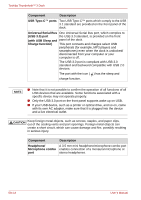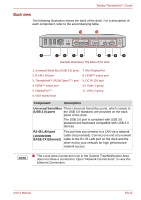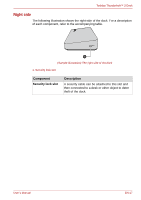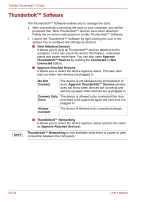Toshiba PA5281U-1PRP Thunderbolt 3 User Guide - Page 16
Left side
 |
View all Toshiba PA5281U-1PRP manuals
Add to My Manuals
Save this manual to your list of manuals |
Page 16 highlights
Toshiba Thunderbolt™ 3 Dock Component Thunderbolt™ 3/ USB Type-C™ port Description One Thunderbolt™ 3/USB Type-C™ port, which supports Thunderbolt™ 3 and USB 3.1 Gen2, is provided on the back of the dock. HDMI™ output port HDMI™ output port can connect with Type A connector HDMI™ cable (supports video and up to 5.1 surround sound). DisplayPort™ This port is for a connection to a DisplayPort™ device. VGA monitor port This port provides 15-pin analog VGA port. It allows you to connect an external VGA monitor to the dock. Mini DisplayPort This port is for a connection to a Mini DisplayPort device. DC IN 20V jack The AC adaptor connects to this jack to power the dock. Left side The following illustration shows the left side of the dock. For a description of each component, refer to the accompanying table. 1. Power button 1 (Sample Illustration) The left side of the dock Component Power button Description Press this button to turn on/off the dock. EN-16 User's Manual