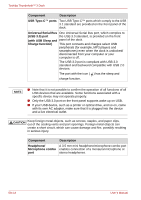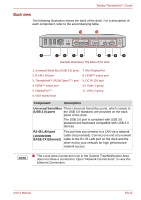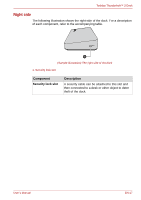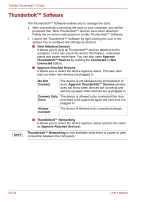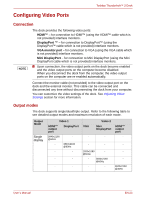Toshiba PA5281U-1PRP Thunderbolt 3 User Guide - Page 18
Using your dock for the first time
 |
View all Toshiba PA5281U-1PRP manuals
Add to My Manuals
Save this manual to your list of manuals |
Page 18 highlights
Toshiba Thunderbolt™ 3 Dock Using your dock for the first time This section provides basic information to start using your dock. Connecting the AC adaptor 1. Connect the power cord to the AC adaptor. 2. Connect the DC output plug of the AC adaptor to the DC IN 20V jack on the dock. (Sample Illustration) Connecting the AC adaptor cord to the dock 3. Plug the power cord into a live wall outlet. The power indicator on the front panel glows white. Connecting your computer This section introduces the way to connect/disconnect the dock. EN-18 User's Manual
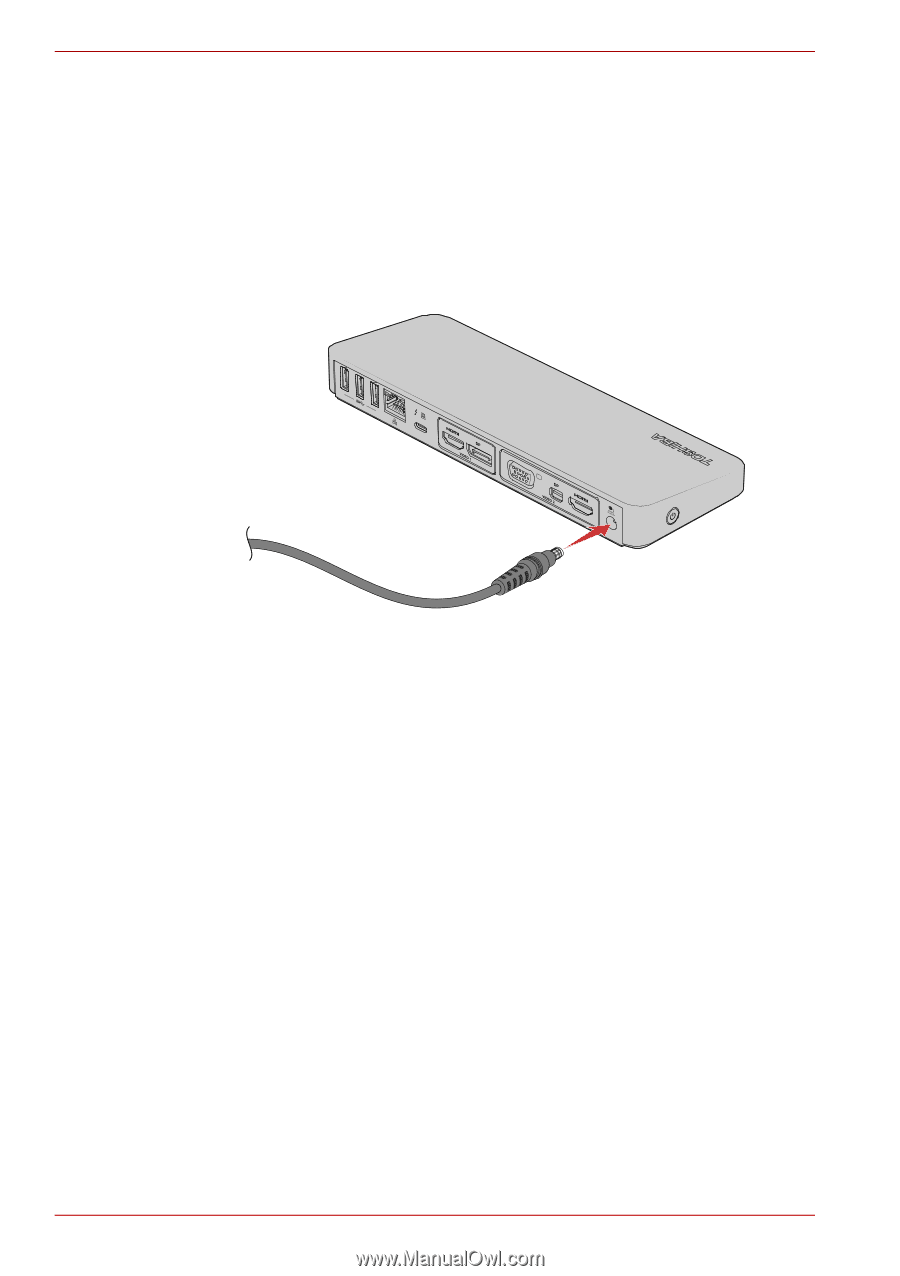
EN-18
User’s Manual
Toshiba Thunderbolt™ 3 Dock
Using your dock for the first time
This section provides basic information to start using your dock.
Connecting the AC adaptor
1.
Connect the power cord to the AC adaptor.
2.
Connect the DC output plug of the AC adaptor to the DC IN 20V jack on
the dock.
(Sample Illustration) Connecting the AC adaptor cord to the dock
3.
Plug the power cord into a live wall outlet. The power indicator on the
front panel glows white.
Connecting your computer
This section introduces the way to connect/disconnect the dock.