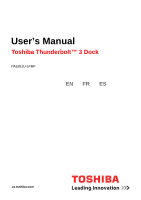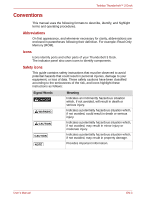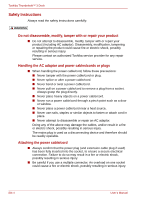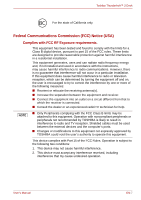Toshiba PA5281U-1PRP Thunderbolt 3 User Guide - Page 2
Content - thunderbolt 3 dock
 |
View all Toshiba PA5281U-1PRP manuals
Add to My Manuals
Save this manual to your list of manuals |
Page 2 highlights
Toshiba Thunderbolt™ 3 Dock Content User's Manual Introduction 12 Features 12 Package Contents 12 Computer Requirements 12 Quick Tour 13 Front view 13 Back view 15 Left side 16 Right side 17 Using your dock for the first time 18 Connecting the AC adaptor 18 Connecting your computer 18 Thunderbolt™ Software 20 Configuring Audio Ports 21 Configuring audio playback ports (Headphone 22 Configuring audio recording ports (Microphone 22 Configuring Video Ports 23 Connection 23 Output modes 23 Video Modes 25 Adjusting Video Settings 26 How Standby/Sleep/Hibernation Mode Affects Devices Attached to the dock 28 External Monitors 28 Other Devices 28 Troubleshooting 28 Others 29 Specification 30 EN-2 User's Manual

EN-2
User’s Manual
Toshiba Thunderbolt™ 3 Dock
User’s Manual
Content
Introduction
................................................................................................
12
Features
..............................................................................................
12
Package Contents
...............................................................................
12
Computer Requirements
.....................................................................
12
Quick Tour
.................................................................................................
13
Front view
............................................................................................
13
Back view
............................................................................................
15
Left side
...............................................................................................
16
Right side
.............................................................................................
17
Using your dock for the first time
...............................................................
18
Connecting the AC adaptor
.................................................................
18
Connecting your computer
..................................................................
18
Thunderbolt™ Software
............................................................................
20
Configuring Audio Ports
............................................................................
21
Configuring audio playback ports (Headphone)
..................................
22
Configuring audio recording ports (Microphone)
.................................
22
Configuring Video Ports
............................................................................
23
Connection
..........................................................................................
23
Output modes
......................................................................................
23
Video Modes
........................................................................................
25
Adjusting Video Settings
......................................................................
26
How Standby/Sleep/Hibernation Mode Affects Devices Attached
to the dock
.................................................................................................
28
External Monitors
.................................................................................
28
Other Devices
......................................................................................
28
Troubleshooting
.........................................................................................
28
Others
..................................................................................................
29
Specification
..............................................................................................
30