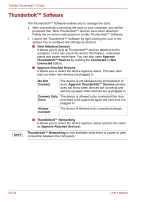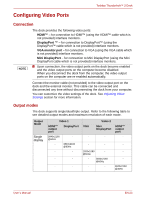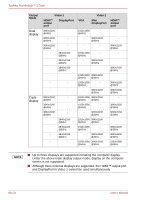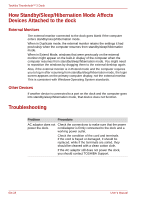Toshiba PA5281U-1PRP Thunderbolt 3 User Guide - Page 24
Under the above triple display output mode, display on the computer
 |
View all Toshiba PA5281U-1PRP manuals
Add to My Manuals
Save this manual to your list of manuals |
Page 24 highlights
Toshiba Thunderbolt™ 3 Dock Output Mode Dual display Triple display Video 1 HDMI™ output port DisplayPort 3840x2160 - @60Hz 3840x2160 - @60Hz 3840x2160 - @60Hz - 3840x2160 @60Hz - 3840x2160 @60Hz - 3840x2160 @60Hz - - - - - - 3840x2160 @60Hz 3840x2160 @60Hz 3840x2160 @60Hz - - - - - - - 3840x2160 @60Hz 3840x2160 @60Hz 3840x2160 @60Hz - VGA Video 2 Mini DisplayPort 1920x1080 - @60Hz - 3840x2160 @60Hz - - 1920x1080 - @60Hz - 3840x2160 @60Hz - - 1920x1080 3840x2160 @60Hz @30Hz 1920x1080 - @60Hz - 3840x2160 @30Hz 1920x1080 3840x2160 @60Hz @60Hz 1920x1080 - @60Hz - 3840x2160 @30Hz 1920x1080 3840x2160 @60Hz @60Hz 1920x1080 - @60Hz - 3840x2160 @30Hz 1920x1080 3840x2160 @60Hz @30Hz HDMI™ output port - - 3840x2160 @30Hz - - 3840x2160 @30Hz - 3840x2160 @30Hz 3840x2160 @30Hz - 3840x2160 @30Hz 3840x2160 @30Hz - 3840x2160 @30Hz 3840x2160 @30Hz 1920x1080 @60Hz NOTE ■ Up to three displays are supported including the computer display. Under the above triple display output mode, display on the computer screen is not supported. ■ Although three external displays are supported, the HDMI™ output port and DisplayPort in Video 1 cannot be used simultaneously. EN-24 User's Manual