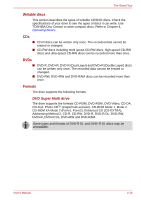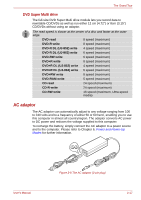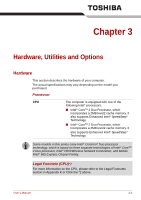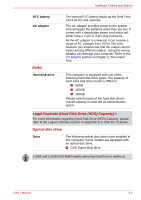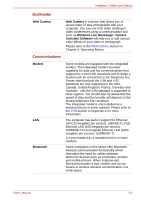Toshiba Portege M700 PPM70C-03W0GC Users Manual Canada; English - Page 56
Memory, Power, Legal Footnote Memory Main System, Legal Footnote Battery Life, Module slot, Video RAM
 |
View all Toshiba Portege M700 PPM70C-03W0GC manuals
Add to My Manuals
Save this manual to your list of manuals |
Page 56 highlights
Hardware, Utilities and Options Memory Module slot Video RAM 512, 1,024 or 2,048MB memory module can be installed in the computer's memory module slot for a maximum of 4,096MB system memory. The amount of Video RAM available is dependent on the computer's system memory. Start -> Control Panel -> Appearance and Personalization -> Personalization -> Display Settings. The amount of Video RAM can be verified by clicking the Advanced Settings... button in the Display Settings window. Legal Footnote (Memory (Main System))*3 For more information regarding Memory (Main System), please refer to the Legal Footnotes section in Appendix K or click the *3 above. Power Battery pack Slice Expansion Battery The computer is powered by one rechargeable lithium-ion battery pack. This battery pack increases your computer's operating time when main battery pack is also installed. Some models are equipped with a Slice Expansion Battery. Legal Footnote (Battery Life)*4 For more information regarding Battery Life, please refer to the Legal Footnotes section in Appendix K or click the *4 above. User's Manual 3-2