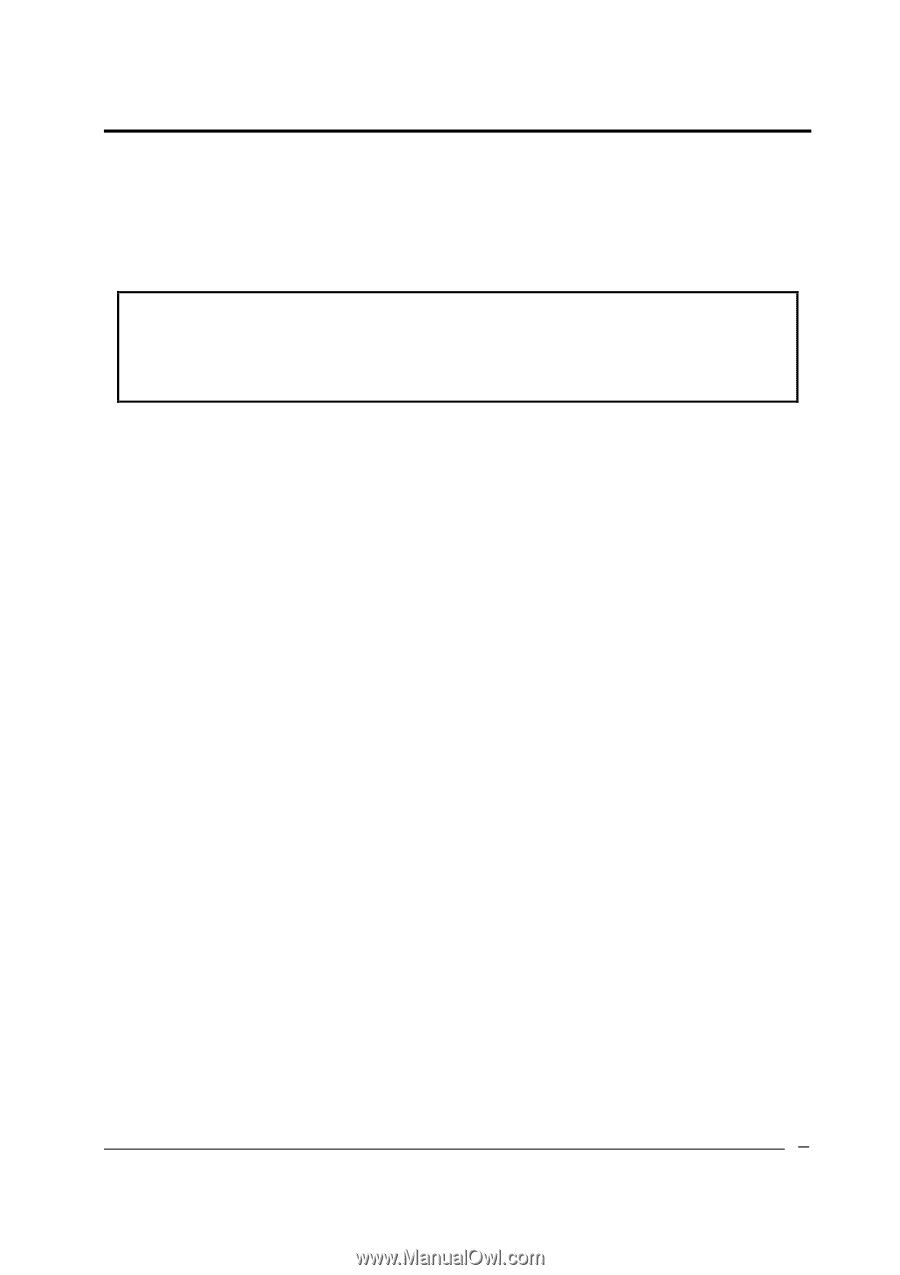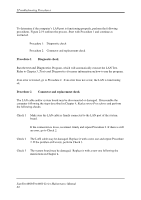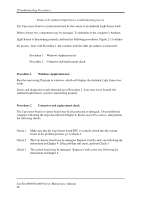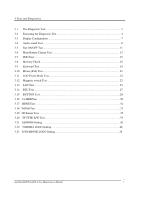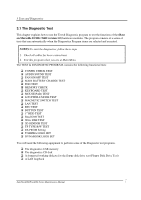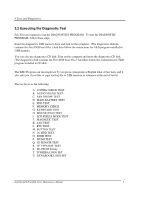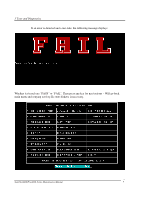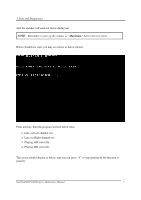Toshiba Satellite A660-BT3G25X Maintenance Manual - Page 123
The Diagnostic Test
 |
View all Toshiba Satellite A660-BT3G25X manuals
Add to My Manuals
Save this manual to your list of manuals |
Page 123 highlights
3 Tests and Diagnostics 3.1 The Diagnostic Test This chapter explains how to use the Test & Diagnostic program to test the functions of the (Base on Marseille 10/10G T&D version 1.0) hardware modules. The program consists of a series of tests that run automatically when the Diagnostics Program items are selected and executed. NOTES:To start the diagnostics, follow these steps 1. Check all cables for loose connections. 2. Exit this program when you are at Main Menu. The TEST & DIAGNOSTIC PROGRAM contains the following functional tests: CONFIG CHECK TEST AUDIO SOUND TEST FAN ON/OFF TEST MAIN BATTERY CHARGE TEST FDD TEST MEMORY CHECK KEYBOARD TEST MOUSE(PAD) TEST LCD PIXELS MODE TEST MAGNETIC SWITCH TEST LAN TEST RTC TEST BUTTON TEST 1st HDD TEST Read DMI TEST Write DMI TEST 3D SENDOR TEST TP TYPE R/W TEST EE-PROM Setting TOSHIBA LOGO SET DYNABOOK LOGO SET You will need the following equipment to perform some of the Diagnostic test programs. The diagnostics USB memory The diagnostics CD disk A formatted working diskette for the floppy disk drive test (Floppy Disk Drive Test) A LAN loopback SatelliteA660/ProA660 Series Maintenance Manual 3