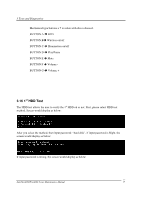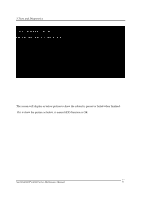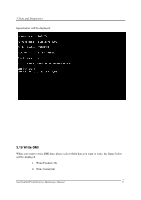Toshiba Satellite A660-BT3G25X Maintenance Manual - Page 151
Read DMI
 |
View all Toshiba Satellite A660-BT3G25X manuals
Add to My Manuals
Save this manual to your list of manuals |
Page 151 highlights
3 Tests and Diagnostics If the picture shows as below, it means he HDD function is NG NOTE: Press "Ctrl+Fn+Break" key to exit the HDD test program. 3.17 Read DMI Compal write Toshiba Part No (version), Toshiba Serial No (Serial No), Product Name, OEM string and UUID, If you want to double check the DMI data, please select Read DMI item, the SatelliteA660/ProA660 Series Maintenance Manual 31
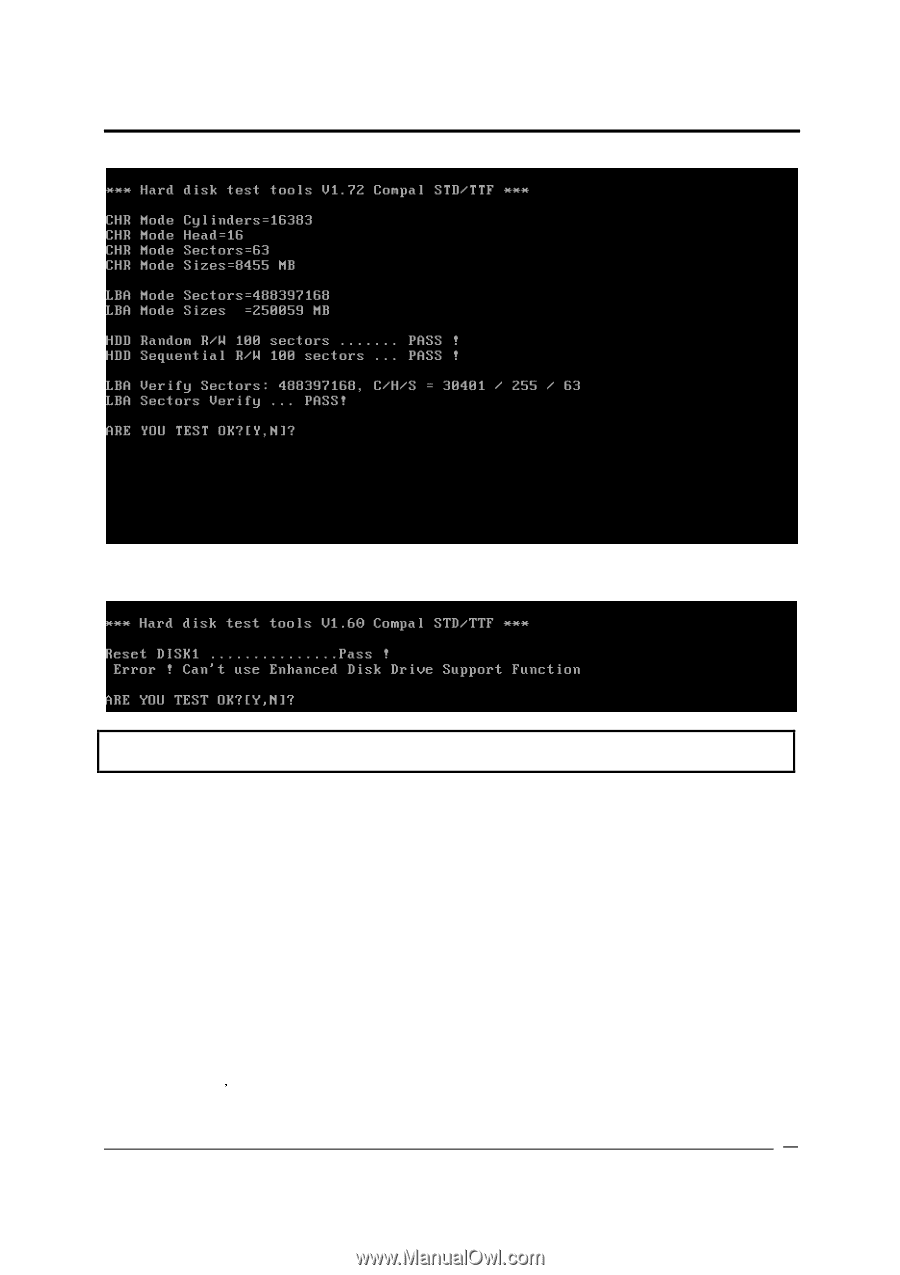
3 Tests and Diagnostics
SatelliteA660/ProA660 Series Maintenance Manual
31
If the picture shows as below, it means he HDD function is NG
NOTE:
Press “Ctrl+Fn+Break” key to exit the HDD test program.
3.17 Read DMI
Compal write Toshiba Part No (version), Toshiba Serial No (Serial No), Product Name, OEM
string and UUID
If you want to double check the DMI data, please select Read DMI item, the