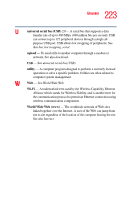Toshiba Satellite M35X-S3291 Satellite M30X/M35X Users Guide - Page 228
Memory Card International Associ, Card and Socket Services
 |
View all Toshiba Satellite M35X-S3291 manuals
Add to My Manuals
Save this manual to your list of manuals |
Page 228 highlights
228 M main battery changing 122 removing 122 memory expansion slots 59 problem solving 166 removing 62 removing expansion slot cover 60 memory module inserting 60 removing 63 Memory Stick inserting 150 removing 151 modem determining COM port 134 problem solving 179 resetting port to default settings 134 upgrading 134 module Wi-Fi Mini PC 138 monitor 70 connecting 70 not working 169 mouse connecting 63 installing 63 serial 63 moving the computer 75 N network accessing 136 dial-up connection 136 Dial-Up Networking Wizard 136 networking wireless 136 P password instant 186 PC Card Card and Socket Services 147 checklist 175 CIS (Card Information Structure) 175 computer stops working 176 errors 177 hot swapping fails 176 inserting 147 modem default 134 not recognized 177 problem solving 174, 176 removing 148 replacing 149 using 147 PCMCIA (Personal Computer Memory Card International Association) 147 Plug and Play 163 port Ethernet LAN 137 RGB 70 video-out, connecting to 70 power cable connectors 194 computer will not start 158 cord/cable 52 problem solving 166 taking care of your battery 125 power down options Turn Off 101, 105, 108 Power Management powering down 100 power usage mode 120