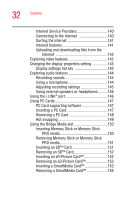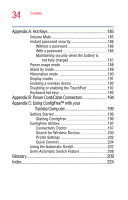Toshiba Satellite M35X-S3291 Satellite M30X/M35X Users Guide - Page 32
Removing Memory Stick or Memory Stick
 |
View all Toshiba Satellite M35X-S3291 manuals
Add to My Manuals
Save this manual to your list of manuals |
Page 32 highlights
32 Contents Internet Service Providers 140 Connecting to the Internet 140 Surfing the Internet 141 Internet features 141 Uploading and downloading files from the Internet 142 Exploring video features 142 Changing the display properties setting 143 Display settings hot key 143 Exploring audio features 144 Recording sounds 144 Using a microphone 144 Adjusting recording settings 145 Using external speakers or headphones..........146 Using the i.LINK® port 146 Using PC Cards 147 PC Card supporting software 147 Inserting a PC Card 147 Removing a PC Card 148 Hot swapping 149 Using the Bridge Media slot 150 Inserting Memory Stick or Memory Stick PRO media 150 Removing Memory Stick or Memory Stick PRO media 151 Inserting an SD™ Card 151 Removing an SD™ Card 152 Inserting an xD-Picture Card 152 Removing an xD-Picture Card 153 Inserting a SmartMedia Card 153 Removing a SmartMedia Card 154