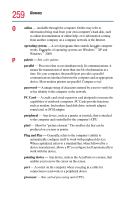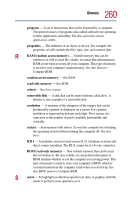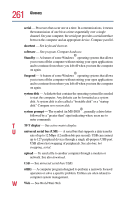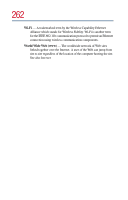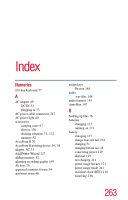Toshiba Satellite Pro M15-S405 User Guide - Page 264
TOSHIBA Console, non-system disk or disk error - fan
 |
View all Toshiba Satellite Pro M15-S405 manuals
Add to My Manuals
Save this manual to your list of manuals |
Page 264 highlights
264 Index unlocking 117 battery alarms 116 battery pack 37 battery power displaying remaining 114 monitoring 113 battery release 36 battery, light 40 Bluetooth modules inserting and removing 157 Bluetooth power switch 32 button power 39, 57 start 135 buttons Internet 42 one-touch TV out 42 TOSHIBA Console 42 TV out 42 C CD creating 147 playing an audio 146 playing using Auto-Run 147 CDs problem solving 220 channels DMA 210 IRQ 210 character keys 77 charging the battery 51 checking device properties 212 class 1 laser product label 16 click 60 communications network connection 139 setting up 98 system resources 210 compact disc positioning 91 compact discs handling 91 inserting 90 problem solving 220 removing 92 computer customizing 168 non-system disk or disk error message 206 not accessing disk drives 205 precautions 47 setting up 52 turning off 63 warning resume failure message 206 computer placement 45 computer setup 48 computer-friendly environment 43 computing tips 75 configuring hard drive passwords 184 connecting to a power source 49 connection set up 139 control buttons 60 cooling vent 34 copyright 16 CPU fan 34 critical applications 2 Ctrl keys 78 cursor control light 41 D desktop creating new icon 134 major features 133 desktop exploration 133 desktop icons 134 device expansion 74