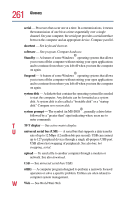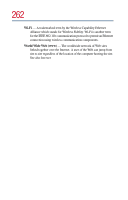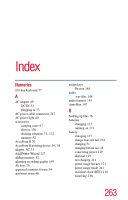Toshiba Satellite Pro M15-S405 User Guide - Page 266
FCC Notice Declaration of, FAT File Allocation Table
 |
View all Toshiba Satellite Pro M15-S405 manuals
Add to My Manuals
Save this manual to your list of manuals |
Page 266 highlights
266 Index external display, adjusting 68 external monitor not working 217 external speakers 73 F fan CPU 34 FAT (File Allocation Table) 218 fax branding 6 FCC Notice "Declaration of Conformity Information" 3 FCC requirements 4 file extensions 86 file names 85 file, backing up 76 files backing up 97 printing 86 restoring 98 saving 84 FN keys 78 Fn-esse starting 163 using to assign keys 165 Fn-esse program 163 assigning a key 163 using drag-and-drop 164 function keys 78 H hard disk drive Master password 184 passwords 184 User password 184 hard disk drive light 40 hardware conflicts 209 resolving 210 headphone jack 36 headphones connecting 73 using 149 Help Windows XP 208 Hibernation enabling 177 Hibernation mode 103 configuring 103 starting again from 105 Hibernation mode hot key 243 hot key display modes 244 Hibernation mode 243 keyboard 246 keyboard overlays 246 power usage mode 241 Stand By mode 242 volume mute 239 wireless mode 245 hot key power usage mode 121 hot key utility 172 hot keys 239 hot swapping PC Cards 93 peripherals 33 I IC CS-03 certified equipment instructions 6 icon 134 caution 29 danger 28 definition 29 desktop 134 hint 29 internet explorer 135 moving to desktop 134 note 29, 124 recycle bin 134 technical note 29