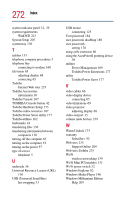Toshiba Satellite Pro M15-S405 User Guide - Page 269
CIS Card Information Structure, PC Card slot
 |
View all Toshiba Satellite Pro M15-S405 manuals
Add to My Manuals
Save this manual to your list of manuals |
Page 269 highlights
269 Index PC Card checklist 229 CIS (Card Information Structure) 228 computer stops working 230 configuring 157 errors 230 hot swapping 93 hot swapping fails 230 inserting 155 modem default 137 not recognized 230 problem solving 228, 229 removing 156 setting up 157 using 93 PC Card lock 35 PC Card slot 35 plugged in 170 pointing device AccuPoint II 39 port COM 137 Ethernet LAN 140 expansion 132 infrared 32 modem 34 monitor 33 network 34 parallel 33 RGB 33, 65 video-out 33, 65 video-out, connecting to 66 Port Replicator 173 posture 45 power alarms 116 computer will not start 205 options 122 problem solving 213 turning on 57 universal power supply 247 power button 39, 57 Power Management 169 running on batteries 171 power mode creating new 171 customizing 171 power on and off alternate methods 99 power source 49 power usage mode hot key 121 power usage mode hot key 241 power usage modes 120 powering down using Standby 105 precautions 47, 51 other computer use 47 primary button 60 printer choosing a driver 127 connecting a parallel 126 local, connecting 70 problem solving 231 set up 127 using 126 printing a file 86 problem solving AC power 214 accessing disk drives 205 battery charge does not last 214 battery not charging 214 can't insert diskette in drive 219 can't read a diskette 219 cannot access DVD-ROM or Multifunction drive 220 changing display properties 217 checking device properties 212 compact discs not running