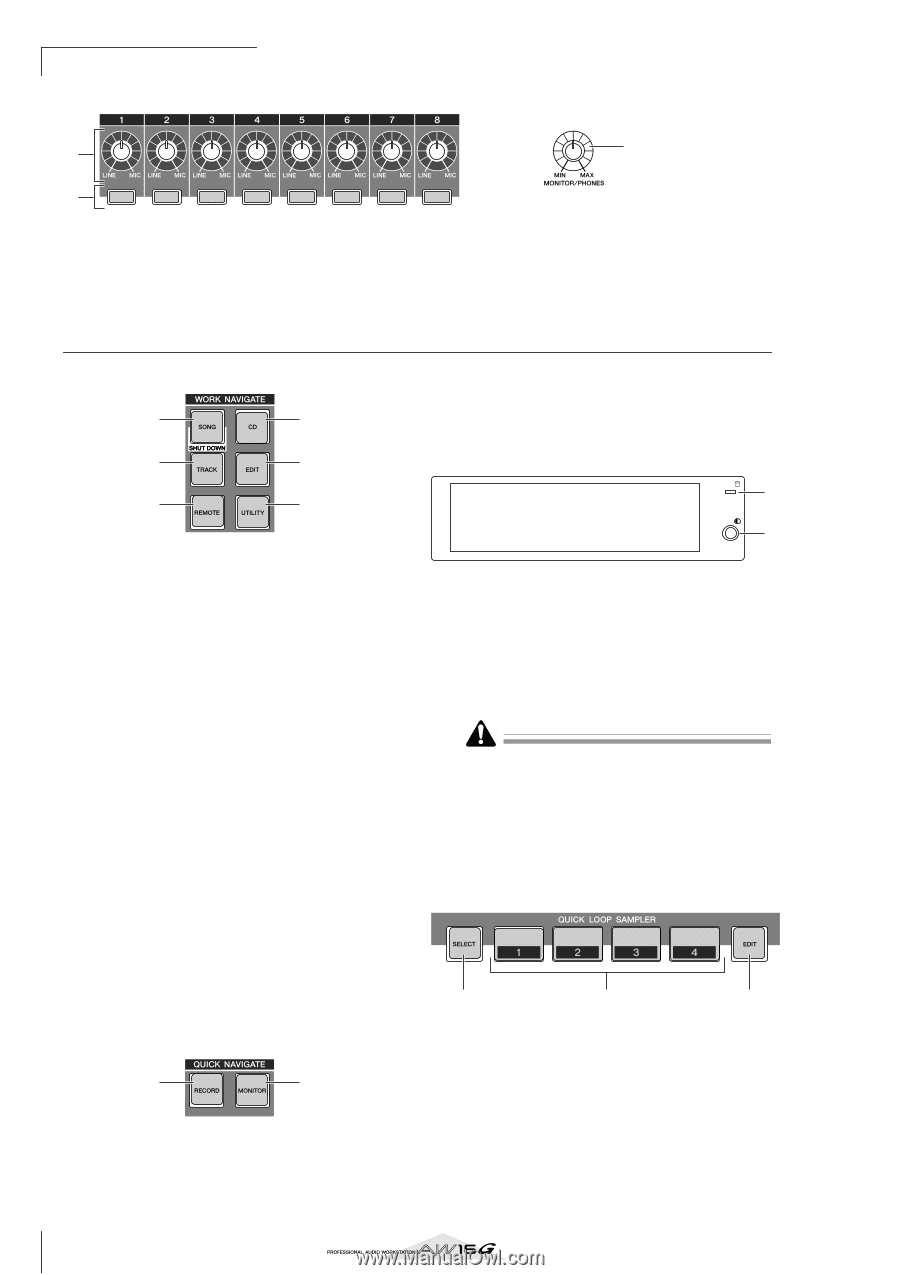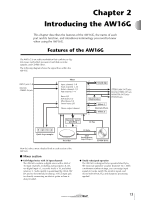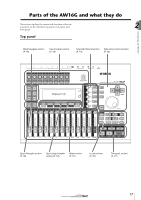Yamaha AW16G Owner's Manual - Page 18
Input/output Work Navigate Display, Quick Loop Sampler PAD SEL] key - software
 |
View all Yamaha AW16G manuals
Add to My Manuals
Save this manual to your list of manuals |
Page 18 highlights
Introducing the AW16G ■ Input/output section 1 2 1 [GAIN] knobs 1-8 These adjust the sensitivity of the signals that are input from the rear panel MIC/LINE INPUT jacks 1-8. B [INPUT SEL] keys 1-8 These keys select the mixer input channel that you will operate. ■ Work Navigate section 1 2 3 4 5 6 1 [SONG] key This key accesses the SONG screen, where you can save or load songs, and perform the shut-down procedure. B [CD] key This key accesses the CD screen, where you can write or play an audio CD, and backup or restore data. C [TRACK] key This key accesses the TRACK screen, where you can check whether each track contains data, and switch the virtual tracks that will be used for recording and playback. D [EDIT] key This key accesses the EDIT screen, where you can copy or erase tracks. E [REMOTE] key This key accesses the REMOTE screen, where you can use the front panel faders and [TRACK SEL] keys to control an external MIDI device or sequencer software on your computer. F [UTILITY] key This key accesses the UTILITY screen, where you can make MIDI, oscillator, and digital input settings, and format the hard disk. ■ Quick Navigate section 1 2 1 [RECORD] key This key accesses the RECORD screen, where you can quickly assign the signal to be recorded to the input of each track, and make settings for recording. 18 3 C [MONITOR/PHONES] knob This knob adjusts the level of the signal that is output from the MONITOR OUT jacks and the PHONES jack. B [MONITOR] key This key accesses the MONITOR screen, where you can quickly select the signal to be monitored, or switch the stereo track playback on/off. ■ Display 1 2 This is a backlit liquid crystal display that indicates the current operating status or the settings of the various parameters. The screens that are displayed will depend on the front panel keys and knobs that are operated. 1 Access indicator This indicator indicates the access status of the internal hard disk. When the hard disk is being read or written, this indicator will light. Never turn off the power of the AW16G when the access indicator is lit. Doing so will not only damage the data on the internal hard disk, but may also damage the hard disk itself. When you want to turn off the power of the AW16G, you must perform the shutdown procedure (→ p. 12). B Contrast Adjusts the brightness of the display. ■ Quick Loop Sampler section 1 2 3 1 [PAD SEL] key Hold down this key and press a pad 1-4 to select a pad for operations. B Pads 1-4 Each of these pads plays back the sample that has been assigned to it. C [SAMPLE EDIT] key This key accesses the SAMPLE screen, where you can make settings and perform operations for the quick loop sampler.