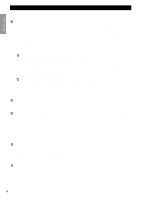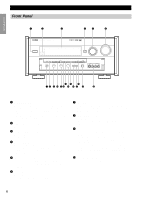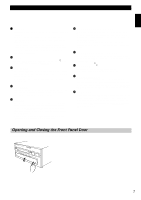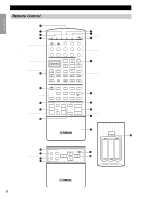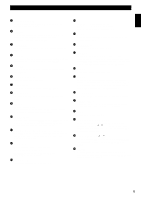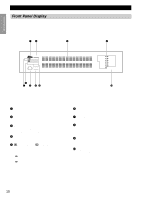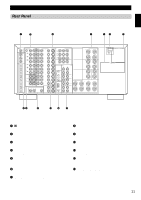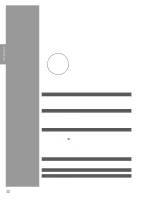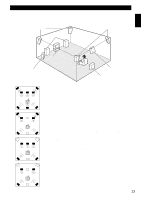Yamaha DSP-AX1 Owner's Manual - Page 11
Controls and Functions, MACRO ON/OFF - remote
 |
View all Yamaha DSP-AX1 manuals
Add to My Manuals
Save this manual to your list of manuals |
Page 11 highlights
English Controls and Functions ~ Infrared window Outputs infrared control signals. Aim this window at the component you want to operate. Ÿ CLEAR Used for clearing functions acquired using the Learn and Rename features, programmed macros, and preset manufacturer codes (see pages 61, 62). ! RE-NAME Used for changing the source name in the display window (see page 61). ⁄ LEARN Used for setting up the manufacturer code or programming the functions of other remote controls (see pages 57, 58). @ MACRO Used to program a series of operations onto a single button (see page 59). ¤ MACRO ON/OFF Turns the macro function on and off. # TRANSMIT Flashes while the remote control is sending signals. ‹ 6CH INPUT Switches to the 6CH INPUT mode when using an external decoder. $ LIGHT Turns the light on or off. When you press this button once, the light turns on for about ten seconds. Press again to turn off the light. › 10KEY/DSP Selects the numeric button (10KEY) mode or DSP mode. You can use the 13 buttons to select numbers or DSP programs directly according to the position of this switch. % DSP program group/Numeric buttons Select DSP programs or numbers according to the position of 10KEY/DSP. (Press a button repeatedly to select a DSP program within that group.) fi A/B/C/D/E Selects one of the five preset station groups. TV operation buttons TV INPUT switches between TV and VCR mode. TV MUTE mutes the TV sound. ^ TV VOL +/- Increases or decreases the TV volume level. % % fl +/- PRESET +/- selects a preset station. CH +/- selects the next or previous channel. DISC +/- skips to the next or previous disc. & MUTE Mutes the sound. Press again to restore audio output at the previous volume level. ‡ VOLUME +/- Increases or decreases the volume level. * EFFECT Switches the effect speakers (center, front, rear, and rear center) on and off. If the output of these speakers is switched off, all DTS and Dolby Digital audio signals are directed to the main left and right channels except for the LFE channel. ° Cover Slides down to show the setup buttons. ( LEVEL Selects the effect speaker channels (center, front, rear and subwoofer) so you can adjust their level independently. Press this button repeatedly to select the effect speaker channel you want to adjust, then use + or - to adjust the level. · ON SCREEN Selects the On-Screen Display mode for your video monitor. ) SLEEP Timer Sets the Sleep Timer. Press repeatedly to set the amount of time before the main unit is automatically turned off. , TEST Selects the test mode (see page 27). _ PARAMETER/SET MENU Selects the PARAMETER mode or SET MENU mode. You can use the cursor buttons to adjust DSP program parameter values or SET MENU items according to the position of this switch. - Cursor buttons % / / + / - Selects and adjusts DSP program parameters and SET MENU items according to the position of PARAMETER/SET MENU. + RESET Press this button after you exchange batteries or when the remote control stops working properly. (Pressing RESET does not clear acquired functions.) 9