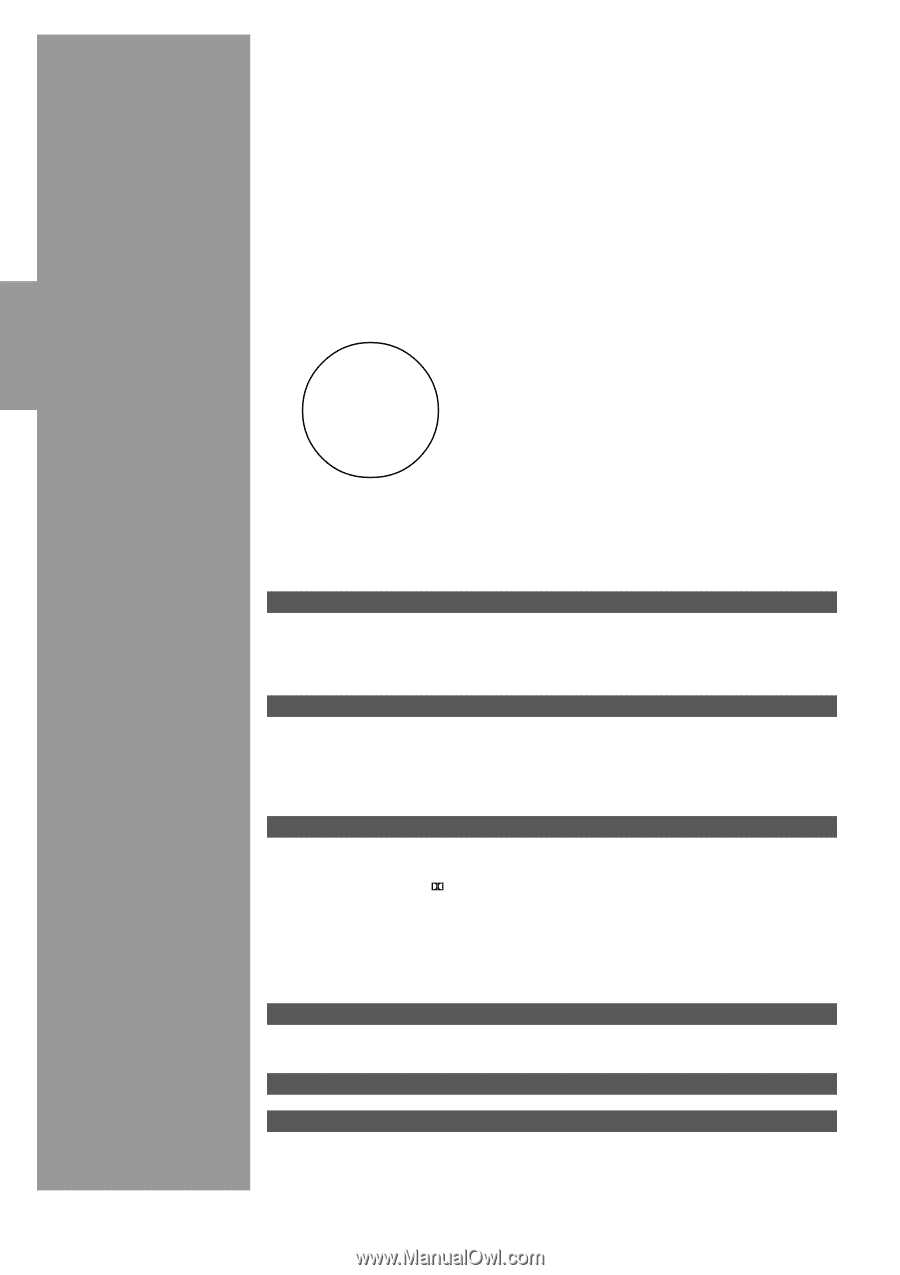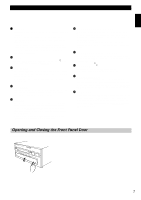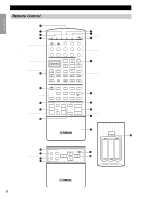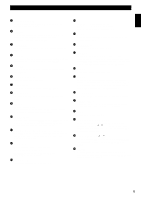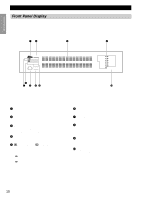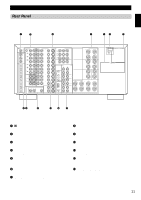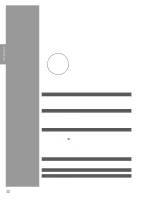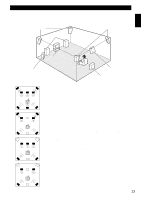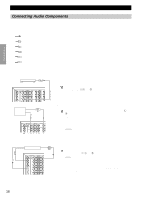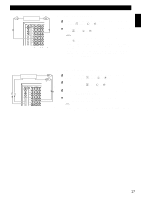12
Preparations
Preparations
Speaker System Configurations
13
Eight or Seven Speaker Configuration –Full Cinema DSP–
............................
13
Six Speaker Configuration –Hi Fi DSP–
..........................................................
13
Five Speaker Configuration –Standard 5.1 Channel–
.......................................
13
Four Speaker Configuration –Minimum Requirement–
...................................
13
Speaker Placement
14
Placing the Main Speakers
................................................................................
14
Placing the Center Speaker
...............................................................................
14
Placing the Front Effect, Rear and Rear Center Speakers
................................
14
When You Use a Projection Screen
..................................................................
14
Placing the Subwoofers
.....................................................................................
14
Hookups
15
Connecting to Digital Jacks
..............................................................................
15
About the Video Jacks
......................................................................................
15
About the
RF (AC-3) Signal Input Jack
.......................................................
15
Connecting Audio Components
........................................................................
16
Connecting Video Components
........................................................................
18
Connecting Speakers
.........................................................................................
20
Connecting External Amplifiers
.......................................................................
23
Connecting an External Decoder
......................................................................
24
Connecting Power Supply Cords
......................................................................
24
On-Screen Displays (OSD)
25
OSD Modes
.......................................................................................................
25
Selecting the OSD Mode
..................................................................................
25
Speaker Settings
26
Speaker Output Levels
27
Before You Begin
.............................................................................................
27
Dolby Surround Test
.........................................................................................
28
DSP Test
...........................................................................................................
29