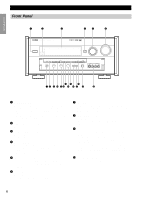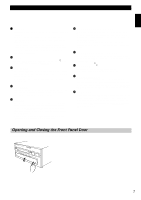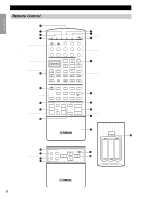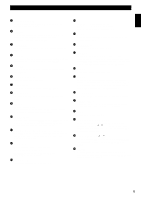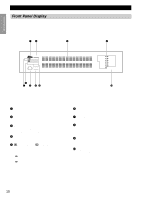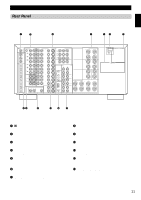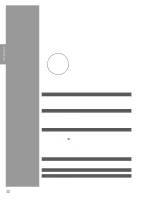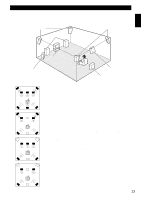Yamaha DSP-AX1 Owner's Manual - Page 12
Front Panel Display, SPEAKERS A/B indicator
 |
View all Yamaha DSP-AX1 manuals
Add to My Manuals
Save this manual to your list of manuals |
Page 12 highlights
Front Panel Display Controls and Functions Introduction VIRTUAL DIGITAL PRO LOGIC DSP PCM SPEAKERS AB LD D-TV CBL/SAT VCR 1 STEREO VCR 2 AUTO TUNING VCR 3 MEMORY V-AUX DVD MD TAPE TUNER CD PHONO SLEEP ~ DTS indicator Lights up when the built-in DTS decoder is on. Ÿ VIRTUAL indicator Lights up when using Virtual Cinema DSP (see page 34). ! Multi-information display Shows the current DSP program and other information when adjusting or changing settings. ⁄ Input source indicator Shows the current input source with the arrow-shaped cursor. @ DIGITAL and PRO LOGIC indicators Lights up according to the type of Dolby signals this unit is reproducing. " DIGITAL" lights up when the built-in Dolby Digital decoder is on. " PRO LOGIC" lights up when the built-in Dolby Pro Logic Decoder is on. ¤ DSP indicator Lights up when you select a digital sound field program. # Headphones indicator Lights up when headphones are connected. ‹ SPEAKERS A/B indicator Lights up according to which set of main speakers are selected. Both indicators light up when both sets of speakers are selected. $ PCM indicator Lights up when this unit is reproducing PCM (Pulse Code Modulation) digital audio signals. › SLEEP indicator Lights up while the Sleep Timer is on. 10