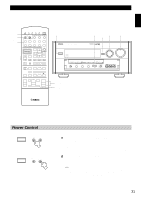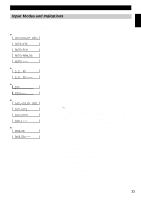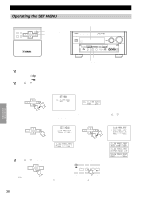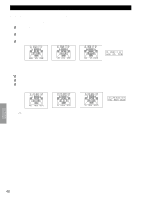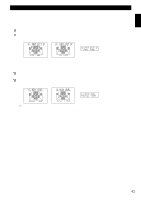36
Advanced
Operation
Advanced Operation
SET MENU Items
37
Operating the SET MENU
................................................................................
38
1. SPEAKER SET (1A. CENTER SP to 1G. MAIN LEVEL)
.........................
39
2. LOW FREQ. TEST
.......................................................................................
42
3. DOLBY D. SET (Dolby Digital Set)
............................................................
43
4. DTS SET
.......................................................................................................
44
5. SP DELAY TIME
.........................................................................................
44
6. AUDIO DELAY
...........................................................................................
44
7. CENTER GEQ (Center Graphic Equalizer)
.................................................
45
8. REAR CT GEQ (Rear Center Graphic Equalizer)
.......................................
45
9. CINEMA EQ
................................................................................................
46
10. HP TONE CTRL (Headphone Tone Control)
............................................
47
11. PARAMETER INI (Parameter Initialization)
............................................
47
12. 6.1/ES AUTO
..............................................................................................
47
13. MEMORY GUARD
...................................................................................
48
14. CMPNT-V INPT (Component Video Input)
..............................................
48
15. INPUT MODE
............................................................................................
48
16. INPUT RENAME
.......................................................................................
49
17. DIMMER
....................................................................................................
49
18. ZONE 2 SET
...............................................................................................
49
Remote Control Features
50
Using the Remote Control
................................................................................
50
Each Component Control Area
.........................................................................
52
Operating a Tuner (TUNER Area)
...................................................................
52
Operating a Tape Deck (TAPE Area)
...............................................................
52
Operating a CD Player (CD Area)
....................................................................
53
Operating an MD Recorder (MD Area)
............................................................
53
Operating an LD Player (LD Area)
..................................................................
54
Operating a DVD Player (DVD Area)
..............................................................
54
Operating a VCR (VCR 1 / VCR 2 / VCR 3 Area)
..........................................
55
Operating a TV or Digital TV (D-TV Area)
.....................................................
55
Operating a Cable or Satellite TV Tuner (CBSAT Area)
.................................
56
Free Area (OPTN and PHONO Areas)
.............................................................
56
Setting the Manufacturer Code in the Remote Control
....................................
57
Programming a New Remote Control Function
...............................................
58
Using the Macro Feature
...................................................................................
59
Changing the Source Name in the Display Window
........................................
61
Clearing a Learned Function or Macro
.............................................................
61
Clearing Learned Functions, Macros, Renamed Displays,
and Manufacturer Setups
..................................................................................
62
Adjusting the Levels of the Effect Speakers
63
Setting the Sleep Timer
63
ZONE 2
64
Connections
.......................................................................................................
64
Remote Control in ZONE 2
..............................................................................
65