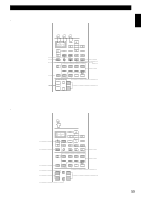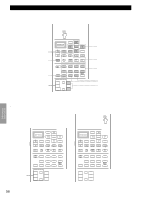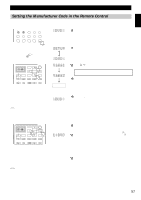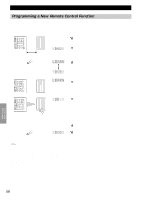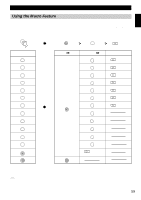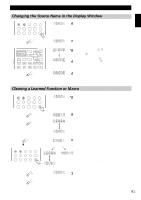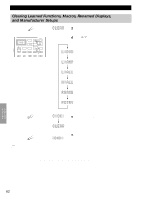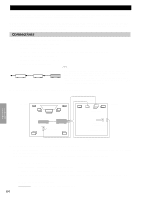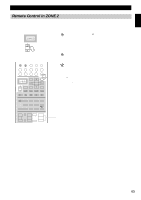Yamaha DSP-AX1 Owner's Manual - Page 62
Operating the Macro Feature, Programming a Macro, MACRO, MACRO ON/OFF
 |
View all Yamaha DSP-AX1 manuals
Add to My Manuals
Save this manual to your list of manuals |
Page 62 highlights
Advanced Operation % % Remote Control Features s Operating the Macro Feature MACRO ON/OFF TRANSMIT RE-NAME CLEAR LEARN MACRO MACRO OFF ON SYSTEM POWER STANDBY V-AUX TAPE PHONO D-TV CBL/SAT TUNER MD CD VCR 1 VCR 2 VCR 3 LD DVD TITLE 6CH INPUT % ENTER Macro buttons 1 Set MACRO ON/OFF to ON. 2 Press a Macro button. Notes: • When you are finished using the Macro feature, set MACRO ON/ OFF to OFF. • While the main unit is carrying out a macro program, the main unit does not receive any other button's function until the macro is complete (the TRANSMIT indicator stops flashing). • Continue to aim the remote control at the equipment the macro is operating until the macro program is complete. % % s Programming a Macro You can use the Macro feature to transmit many remote control commands by pressing a single button. MACRO SYSTEM POWER STANDBY V-AUX TAPE PHONO D-TV CBL/SAT TUNER MD CD VCR 1 VCR 2 VCR 3 LD DVD 6CH INPUT flashes alternately SYSTEM POWER STANDBY V-AUX TAPE PHONO D-TV CBL/SAT TUNER MD CD VCR 1 VCR 2 VCR 3 LD DVD TITLE 1 6CH INPUT % SOURCE % DISPLAY MENU % SELECT SEARCH ! POWER / REC STOP ! ENTER % SOUND - CHAPTER + $ PAUSE $ 2 PLAY *# 3 indicates the number of macrosteps you entered flashes alternately % % 1 Press MACRO using a ball point pen or similar object. • If you do not initiate the procedure within 30 seconds, the macro programming process is canceled. 2 Press the macro button on which you want to program the Macro. • If you want to change the source component, use SOURCE SELECT %/ or the input buttons. When you use input buttons, input is selected as a Macro step, whereas SOURCE SELECT %/ only changes the component. • The display window shows the button you chose for programming the macro and the component name in alternation. 3 Press the buttons of the functions that you want to include in the macro sequence in order. • You can set up to 10 Macro steps (10 functions). (ex) 1 MCR 1 : DVD input 2 MCR 2 : DVD › 3 MCR 3 : DVD # MACRO 4 Press MACRO again when the sequence you want to program is complete. • After you set 10 steps, "FULL" is displayed. Notes: • "NG" appears in the display window when programming is not done correctly. • "ERROR" appears in the display window in the following conditions: when pressing more than one button at once; and when MACRO ON/OFF is switched to another position. 60