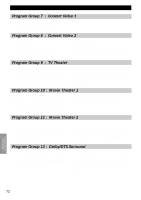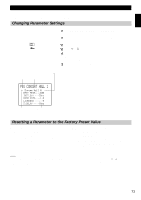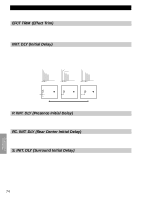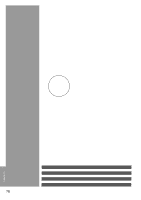Yamaha DSP-AX1 Owner's Manual - Page 76
Digital Sound Field Parameter Descriptions, S. INIT. DLY Surround Initial Delay
 |
View all Yamaha DSP-AX1 manuals
Add to My Manuals
Save this manual to your list of manuals |
Page 76 highlights
Digital Sound Field Parameter Descriptions You can adjust the values of certain digital sound field parameters so the sound fields are recreated accurately in your listening room. Not all of the following parameters are found in every program. EFCT TRIM (Effect Trim) Function This parameter adjusts the level of all the effect sounds within a narrow range. Control Range 3 dB - +3 dB Description Depending on the acoustics of your listening room, you may want to increase or decrease the effect level relative to the direct sound. INIT. DLY (Initial Delay) Function This parameter changes the apparent distance from the source sound by adjusting the delay between the direct sound and the first reflection heard by the listener. Control Range 1 - 99 milliseconds Description The smaller the value, the closer the sound source seems to the listener. The larger the value, the farther the apparent distance seems. For a small room, this parameter would be set to a small value, for a large room, set it to a large value. SSoouunndd SSoouurrccee Primmaarryy RefleecctteeddSSoouundnd Level Level Time INIT. DLY Sound Source Time IINNIITT.. DDLLYY Time IINNIITT.. DDLLYY RReefflleeccttiioonn FFaaccee Small value = 1 ms Small value = 1 ms Large value = 99 ms Large value = 99 ms P. INIT. DLY (Presence Initial Delay) Function This parameter adjusts the delay between the direct sound and the first reflection in the presence sound field. Control Range 1 - 99 milliseconds Description The larger the value, the later the first reflection begins. RC. INIT. DLY (Rear Center Initial Delay) Function This parameter adjusts the delay between the direct sound and the first reflection in the rear center sound field. Control Range 1 - 49 milliseconds Description The larger the value, the later the first reflection begins. S. INIT. DLY (Surround Initial Delay) Function This parameter adjusts the delay between the direct sound and the first reflection on the surround side of the sound field. You can only adjust this parameter when at least two front channels and two rear channels are used. Control Range 1 - 49 milliseconds Description The larger the value, the later the first reflection begins. You can only adjust this parameter for the Dolby Digital and DTS signals. Additional Information 74