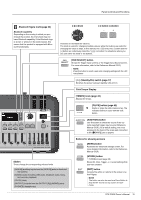Yamaha DTX-PROX DTX-PROX Owners Manual - Page 20
Connecting Headphones
 |
View all Yamaha DTX-PROX manuals
Add to My Manuals
Save this manual to your list of manuals |
Page 20 highlights
Setup Guide Installing the DTX-PROX 4. Hook the AC adaptor's cord around the cord hook to secure it in place. CAUTION Excessive bending can damage the AC adaptor cord and create a fire hazard. Ensure, therefore, that the power cord is not bent at an extreme angle when wrapped around the hook. AC adaptor cord Cord hook 5. Plug the AC adaptor's AC plug into a domestic power outlet. CAUTION Even when the [ ] (Standby/On) switch is in standby status (display is off), electricity is still flowing to the instrument at the minimum level. When you are not using the DTX-PROX for a long period of time, make sure that you unplug the AC adaptor from the wall AC outlet. Power outlet AC adaptor NOTE When disconnecting the AC adaptor, turn the instrument and then carry out this procedure in reverse order. Connecting Headphones Connect the headphones to the [PHONES] (headphone) jack. CAUTION Do not use headphones at high volume for an extended period of time. Doing so can cause loss of hearing. To adjust the headphone volume, use the [PHONES] slider. To adjust the headphone EQ, set the Fader Select knob to "CUSTM," and use the LED rotary faders. One standard stereo phone jack and one stereo mini phone jack are available. Select the proper jack that matches the connector size of the cable. The output volume may be lower than expected if both phone jacks are used at the same time. Front panel side 16 DTX-PROX Owner's Manual