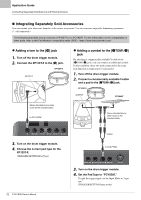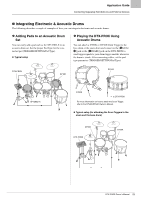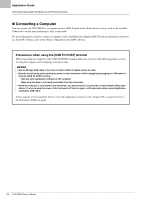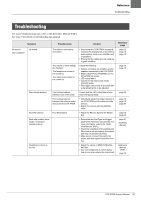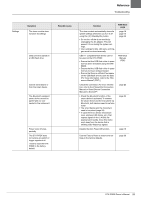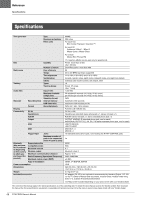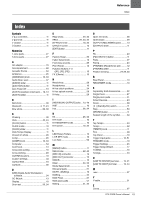Yamaha DTX-PROX DTX-PROX Owners Manual - Page 60
Message List, Message, Description
 |
View all Yamaha DTX-PROX manuals
Add to My Manuals
Save this manual to your list of manuals |
Page 60 highlights
Reference Message List Please stop recorder. Message Recording time limit exceeded. Read only file. Sample is too long. Sample is too short. Song is too long. USB connection terminated. USB device's transfer speed too slow. USB device full. USB device not ready. USB device read/write error. USB device write protected. USB transmission error. User Voice full. Waveform full. Wave memory error. Wave memory full. Description Appears when performing an operation that exits the Recorder during recorder playback or recording. Stop the Recorder and try again. Appears when the recorder has reached the time limit. Recording time is about 1 minute 30 seconds with internal memory, and about 90 minutes with a USB flash drive. This message also appears when the USB flash drive has reached its capacity during recording. Appears when a read-only file is selected during a file operation. Sample is too long and cannot be loaded. Sample is too short and cannot be loaded. The song file is too large and cannot be loaded. Appears if connection with the USB device was interrupted by an abnormal electric current. Disconnect the USB device and press the button below "OK". Appears when the transfer speed to the USB device is insufficient. For information on devices that have been tested and confirmed to work properly with the DTX-PROX, refer to the "Compatible USB Device List" on the Yamaha web site. Appears when the USB device is full and files cannot be saved on it. Use a new USB device or make space by erasing unnecessary files from the full device. Appears if the USB device is not properly connected to the DTXPROX. Appears if an error occurred while reading or writing data to the USB device. Appears if the USB device is write-protected. Appears if an error occurred while communicating with the USB device. Appears when the total number of User voices have exceeded the maximum capacity. Appears when the total number of waveforms have exceeded the maximum capacity. Appears when loading data to the Wave memory has failed. When the Wave data was not saved properly, this message appears the next time the DTX-PROX is turned ON. After this message appears, the recovery process starts automatically. Appears if the WAVE memory is full and operations such as Import, Job, or Load cannot be carried out. 56 DTX-PROX Owner's Manual