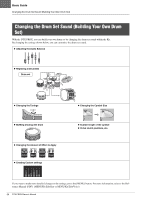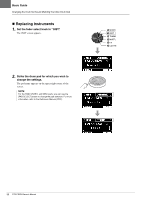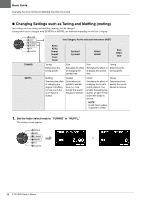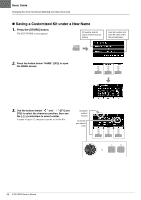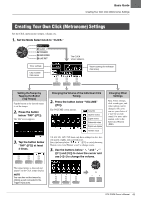Yamaha DTX-PROX DTX-PROX Owners Manual - Page 42
Changing Settings such as Tuning and Muffling muting
 |
View all Yamaha DTX-PROX manuals
Add to My Manuals
Save this manual to your list of manuals |
Page 42 highlights
Basic Guide Changing the Drum Set Sound (Building Your Own Drum Set) Changing Settings such as Tuning and Muffling (muting) Inst settings such as tuning and muffling (muting) can be changed. Settings that can be changed with TUNING or MUFFL are different depending on the Inst Category. TUNING MUFFL Inst Category for the selected instrument (INST) Kick1 Kick2 Snare1 Snare2 Tom1 Tom2 Cymbal1 Cymbal2 HiHat1 HiHat2 Perc Effect User Tuning Determines the tuning (pitch). Size Simulates the effect of changing the cymbal size. Size Simulates the effect of changing the cymbal size. Tuning Determines the tuning (pitch). Muffling Simulates the effect of changing the degree of muffling (or how much the drum head is muted) Sustain Determines the cymbal's sustain time (i.e., how quickly the sound decays to silence). Clutch Simulates the effect of changing the hi-hat's clutch position. The smaller the setting, the quicker an open hi-hat sound will decay to silence. Decay Determines how quickly the sound decays to silence. NOTE Hi-Hat Clutch setting is applied to all Kits. 1. Set the fader select knob to "TUNING" or "MUFFL." The setting screen appears. or 38 DTX-PROX Owner's Manual