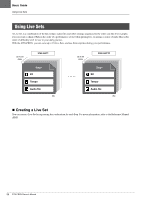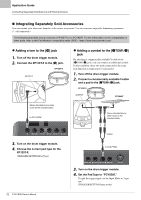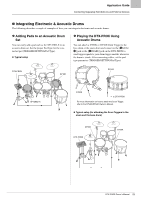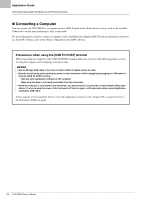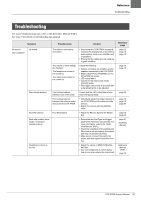Yamaha DTX-PROX DTX-PROX Owners Manual - Page 57
Integrating Electronic & Acoustic Drums, Adding Pads to an Acoustic Drum
 |
View all Yamaha DTX-PROX manuals
Add to My Manuals
Save this manual to your list of manuals |
Page 57 highlights
Application Guide Connecting Separately Sold Add-ons and External Devices Integrating Electronic & Acoustic Drums The following describes a couple of examples of how you can integrate electronic and acoustic drums. Adding Pads to an Acoustic Drum Set You can easily add a pad such as the XP125SD-X to an acoustic drum set. Set the proper Pad Type for the connected pad (TRIGGER/SETTING/Pad Type). Typical setup Playing the DTX-PROX Using Acoustic Drums You can attach a DT50K or DT50S Drum Trigger to the bass drum or the snare drum and connect to the [!K2 ICK/ !3] jack or the [qSNARE] jack on the DTX-PROX to send trigger signals to your drum trigger module whenever the drum is struck. After connecting cables, set the pad type parameter. (TRIGGER/SETTING/Pad Type) DTX-PROX KP128 DT50S XP125SD-X DT50K to DTX-PROX For more information on how to attach the Drum Trigger, refer to the DT50S/DT50K Owner's Manual. Typical setup (for attaching the Drum Triggers to the snare and the bass drum) DT50S DTX-PROX DT50K DTX-PROX Owner's Manual 53