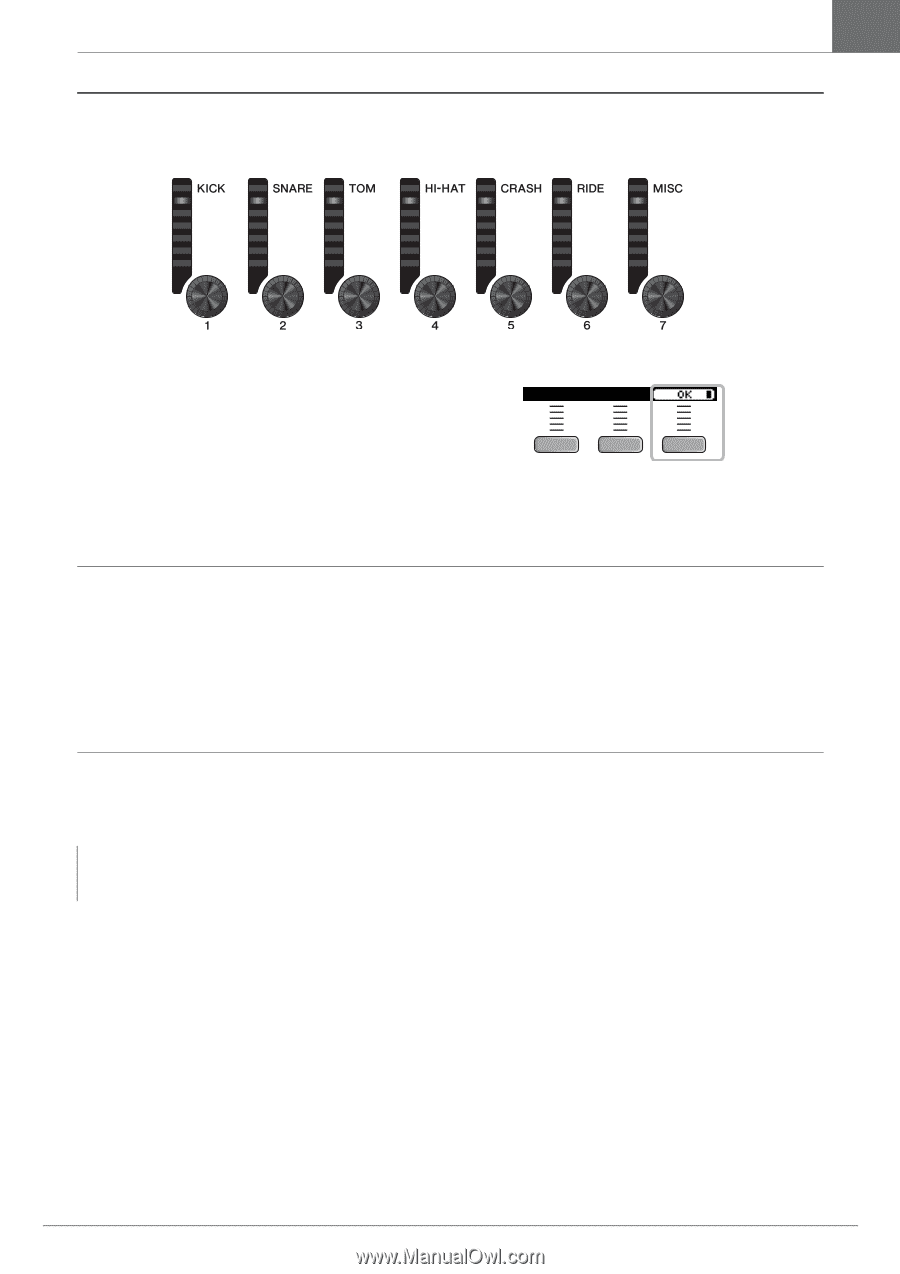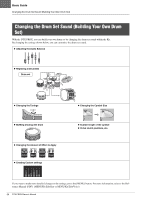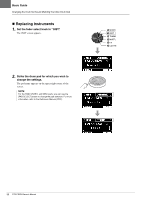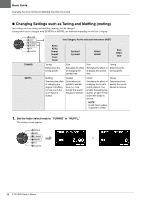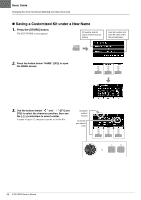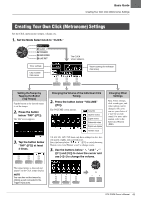Yamaha DTX-PROX DTX-PROX Owners Manual - Page 43
Changing the Amount of Effect Applied to each Instrument, Creating Custom settings
 |
View all Yamaha DTX-PROX manuals
Add to My Manuals
Save this manual to your list of manuals |
Page 43 highlights
Basic Guide Changing the Drum Set Sound (Building Your Own Drum Set) 2. Use the LED Rotary Faders to adjust settings. 3. Press the button below "OK" (F3). Changing the Amount of Effect Applied to each Instrument The amount of effects (such as Effect1, Effect2, Transient) can be set independently for each Inst. For example, you can use these settings to apply deeper effects only to the snare. For more information, refer to the Reference Manual (PDF). Creating Custom settings Other settings such as Master EQ, Phones EQ gain, volume of the individual click timing. and the send settings on MIDI control change can be customized. For more information, refer to the Reference Manual (PDF). NOTE • The CUSTM setting is retained after switching to another Kit. • The CUSTM setting is not saved as a Kit setting. DTX-PROX Owner's Manual 39