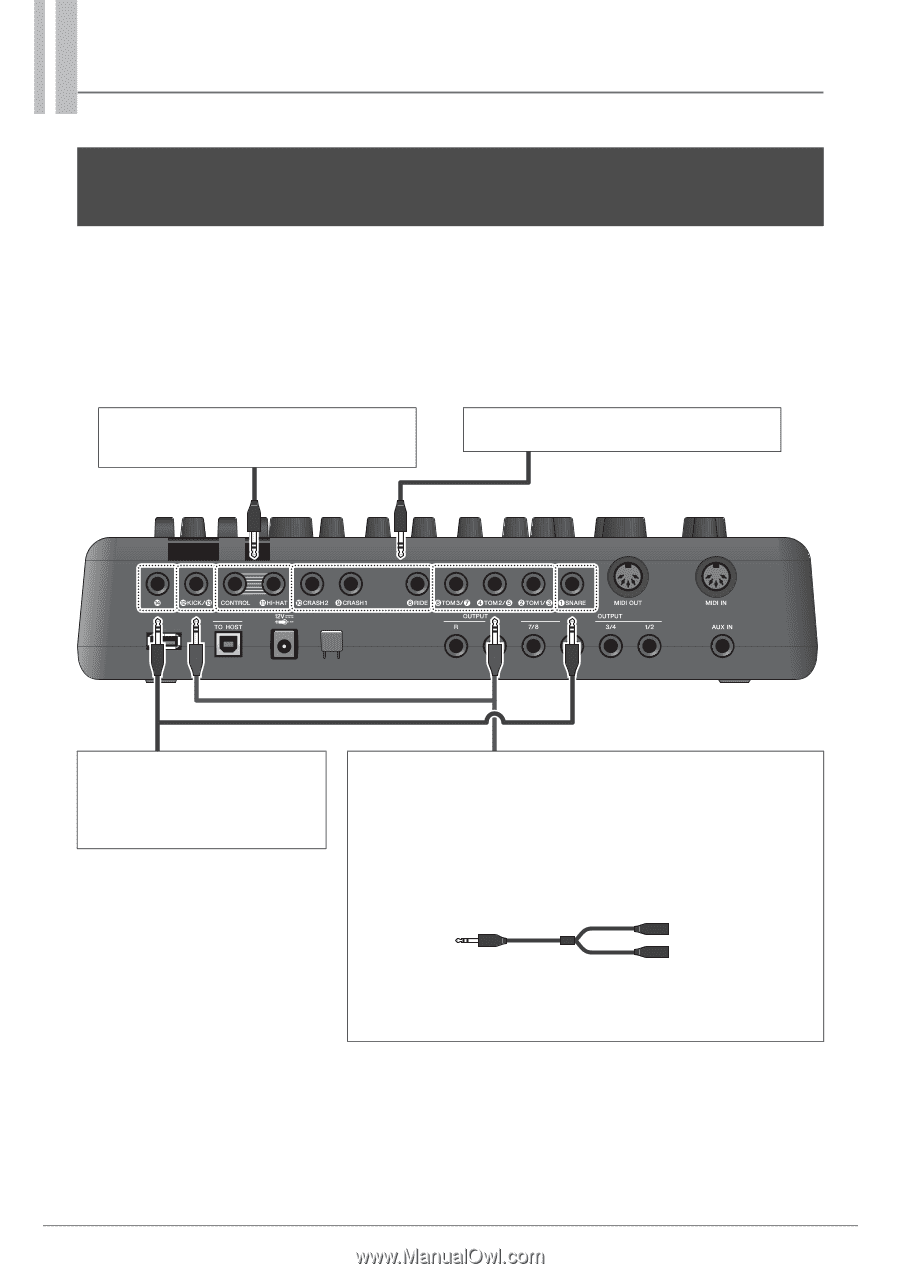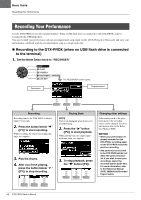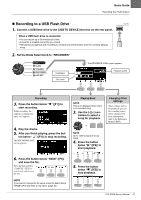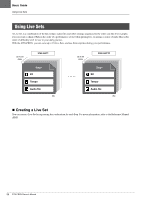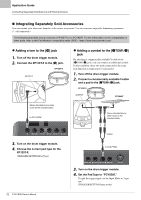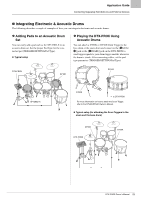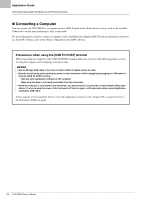Yamaha DTX-PROX DTX-PROX Owners Manual - Page 55
Application Guide, Connecting Separately Sold Add-ons and External Devices, Devices
 |
View all Yamaha DTX-PROX manuals
Add to My Manuals
Save this manual to your list of manuals |
Page 55 highlights
Application Guide Connecting Separately Sold Add-ons and External Devices You can connect add-ons (sold separately) and external devices to the DTX-PROX to access more functions of the DTXPROX. About the Trigger Input Jacks Trigger Input jacks are used for connecting pads. The [qSNARE] to [!4] jacks on the rear panel accept up to 14 pads. For more information on the types of pads you can use, see "Playing the Pads" (page 27). CONTROL, !1HI-HAT For connecting the HH65 hi-hat controller, RHH135 real hi-hat pad and others. !0CRASH2, oCRASH1, iRIDE Supports single-piezo pads (3-zone). !4, qSNARE Supports multi-piezo pads and singlepiezo pads (3-zone). To connect additional toms and other pads, use the [!4] jack. !2KICK/!3, yTOM3/u, rTOM2/t, wTOM1/e Supports multi-piezo pads. Single-piezo pads connected to these jacks function as 1-zone pads. When kick pads such as the KP90 are connected to these jacks, you can use the input jack on the back of the kick pad to add another pad. You can connect two pads to one jack using a commercially available Y-cable. (In this condition, all pads function as single-piezo 1-zone pads.) Y-cable Mono phone jack Stereo phone plug Mono phone jack To connect two pads to a jack, you may need to set the trigger input to use it separately (TRIGGER/SETTING/Input mode). For more information, refer to the Reference Manual (PDF). For information on the voice assignment of trigger inputs, refer to the Data List (PDF). For more information on the separately-sold accessories that can be connected to each trigger input jack, refer to the Pad Module Compatibility table available on the website shown below. Yamaha Downloads: https://download.yamaha.com/ * Yamaha Corporation reserves the right to modify this URL at any time without prior notice. DTX-PROX Owner's Manual 51