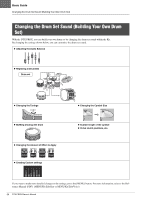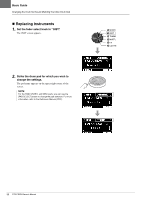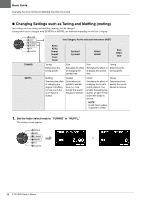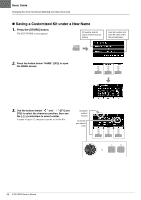Yamaha DTX-PROX DTX-PROX Owners Manual - Page 40
Replacing Instruments
 |
View all Yamaha DTX-PROX manuals
Add to My Manuals
Save this manual to your list of manuals |
Page 40 highlights
Basic Guide Changing the Drum Set Sound (Building Your Own Drum Set) Replacing Instruments 1. Set the fader select knob to "INST". The INST screen appears. 2. Strike the drum pad for which you wish to change the settings. The pad name appears on the upper right corner of the screen. NOTE For the TOM, CRASH, and MISC pads, you can use the [PAD SELECT] button to change the pad selection. For more information, refer to the Reference Manual (PDF). 36 DTX-PROX Owner's Manual

36
DTX-PROX Owner’s Manual
Changing the Drum Set Sound (Building Your Own Drum Set)
Basic Guide
Replacing Instruments
1.
Set the fader select knob to “INST”
.
The INST screen appears.
2.
Strike the drum pad for which you wish to
change the settings.
The pad name appears on the upper right corner of the
screen.
NOTE
For the TOM, CRASH, and MISC pads, you can use the
[PAD SELECT] button to change the pad selection. For more
information, refer to the Reference Manual (PDF).