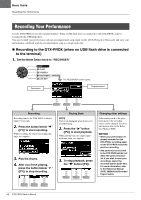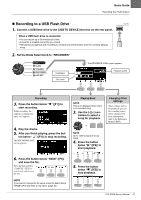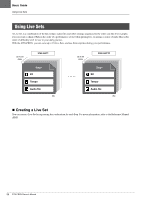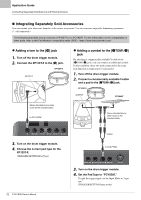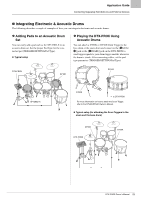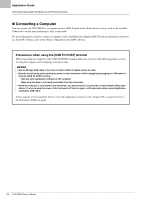Yamaha DTX-PROX DTX-PROX Owners Manual - Page 53
Connecting a PA System, INDIVIDUAL OUTPUT] jacks 1/2 to 7/8
 |
View all Yamaha DTX-PROX manuals
Add to My Manuals
Save this manual to your list of manuals |
Page 53 highlights
Basic Guide Connecting a PA System Connecting a PA System When sending the DTX-PROX sounds to a mixer for live performance or other applications, connect the PA system as follows: Example connection PA mixer INDIVIDUAL OUTPUT DTX-PROX [INDIVIDUAL OUTPUT] jacks (1/2 to 7/8) Output the sound of each instrument, such as snare and kick. • Stereo standard phone jack (UNBALANCED) • Up to 8 mono outputs (or 4 stereo outputs) • Any sounds (such as pad sounds, and click) can be assigned independently to the outputs To split one stereo output into two mono outputs, use a commercially available Y-cable. The routing settings can be changed. For more information, refer to the Reference Manual (PDF). DTX-PROX Owner's Manual 49

49
DTX-PROX Owner’s Manual
Connecting a PA System
Basic Guide
When sending the DTX-PROX sounds to a mixer for live performance or other applications, connect the PA system as fol-
lows:
[INDIVIDUAL OUTPUT] jacks (1/2 to 7/8)
Output the sound of each instrument, such as snare and kick.
•
Stereo standard phone jack (UNBALANCED)
•
Up to 8 mono outputs (or 4 stereo outputs)
•
Any sounds (such as pad sounds, and click) can be assigned independently to the outputs
To split one stereo output into two mono outputs, use a commercially available Y-cable.
The routing settings can be changed. For more information, refer to the Reference Manual (PDF).
Connecting a PA System
PA mixer
DTX-PROX
INDIVIDUAL
OUTPUT
Example connection