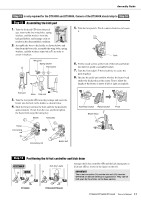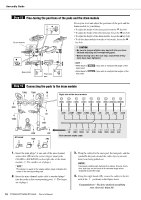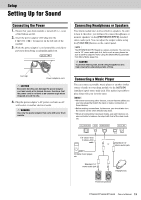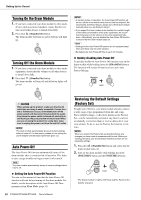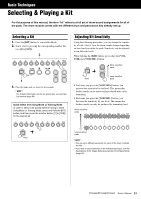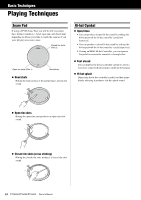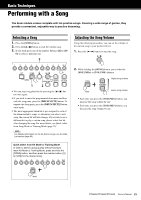Yamaha DTX450K Owner's Manual - Page 22
Left Side, Right Side, USB TO HOST] terminal
 |
View all Yamaha DTX450K manuals
Add to My Manuals
Save this manual to your list of manuals |
Page 22 highlights
Component Names & Functions Left side ⁄1 ⁄2 ⁄3 Right side ⁄4 ⁄5 Control panel ⁄7 ⁄8 ⁄6 Left Side ⁄1 [USB TO HOST] terminal (page 57) This terminal is used to connect the drum module to a computer via a USB cable. ⁄2 [AUX IN] jack (page 19) The Auxiliary Input stereo mini-jack is used to input audio from an external source. For example, you can use this jack to connect a portable music player, a CD player, or another similar device and play along with your favorite tunes. ⁄3 [PHONES/OUTPUT] jack (page 19) Use this standard stereo-audio jack to connect headphones, an amplifier, a mixer, or other similar equipment. ⁄4 Cord clip (page 19) Wrap the power adaptor cord around this clip to prevent accidental unplugging during use. ⁄5 [ ] connector (page 19) Use this connector for the power adaptor that came with your drum module. Right Side ⁄6 Trigger input jacks (page 18) These jacks are used to connect the snare, tom, and cymbal pads. ⁄7 [HI-HAT CTL] jack (page 18) The Hi-hat Control jack is used to connect a hi-hat controller. ⁄8 [KICK/PAD] jack (page 18) Use this jack to connect a kick pad or pedal. When using a KP65 Kick Pad, an additional pad can be connected via the kick pad itself. 22 DTX400K/DTX430K/DTX450K Owner's Manual