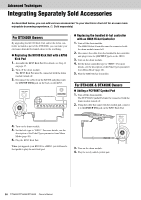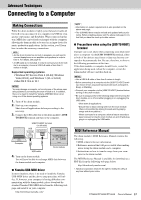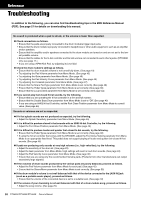Yamaha DTX450K Owner's Manual - Page 54
Initialize Kit
 |
View all Yamaha DTX450K manuals
Add to My Manuals
Save this manual to your list of manuals |
Page 54 highlights
Setting Parameters using Menu Mode 7-5. Initialize Kit Steps: MENU ([KIT] + [SONG]) [7] [5] [1] [1] 7-6. Initialize Song Steps: MENU ([KIT] + [SONG]) [7] [6] [1] [1] Using the following procedure, you can restore a kit's default settings. NOTICE When you initialize a kit, all of the changes you have made to it will be lost. Before proceeding, therefore, you should ensure that the kit contains no irreplaceable settings. 1. Press the [KIT] button. 2. Select the kit to initialize using the corresponding num- ber button ([1] to [10/0]). 3. While holding the [KIT] button, press the [SONG] but- ton to activate Menu Mode. 4. Press number button [7] to select the Other Settings parameter group. 5. Press number button [5] to select the Initialize Kit func- tion. • Number button [1] will light up. 6. Press number button [1]. • Number button [1] will start to flash. • If you do not wish to proceed with initialization, press the [KIT] button now to exit Menu Mode. 7. Press number button [1]. • The kit will be initialized. Using the following procedure, you can restore a song's default settings. NOTICE When you initialize a song, all of the changes you have made to it will be lost. Before proceeding, therefore, you should ensure that the song contains no irreplaceable data. 1. Press the [SONG] button. 2. Select the song to initialize using the corresponding number button ([1] to [10/0]). 3. While holding the [KIT] button, press the [SONG] but- ton to activate Menu Mode. 4. Press number button [7] to select the Other Settings parameter group. 5. Press number button [6] to select the Initialize Song function. • Number button [1] will light up. 6. Press number button [1]. • Number button [1] will start to flash. • If you do not wish to proceed with initialization, press the [KIT] button now to exit Menu Mode. 7. Press number button [1]. • The song will be initialized. 54 DTX400K/DTX430K/DTX450K Owner's Manual