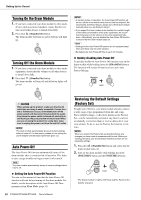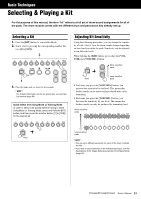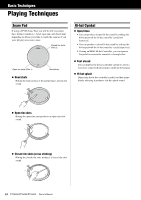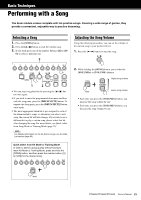Yamaha DTX450K Owner's Manual - Page 25
Performing with a Song, Selecting a Song, Adjusting the Song Volume
 |
View all Yamaha DTX450K manuals
Add to My Manuals
Save this manual to your list of manuals |
Page 25 highlights
Basic Techniques Performing with a Song The drum module comes complete with ten practice songs. Covering a wide range of genres, they provide a convenient, enjoyable way to practice drumming. Selecting a Song 1. Press the [SONG] button. 2. Press the [ ] button to start the current song. 3. If you wish press one of the number buttons ([1] to [10/ 0]) to select a different one. 3 Adjusting the Song Volume Using the following procedure, you can set the volume of the current song to your preferred level. 1. Press the [ ] button to start the song. 1 2 • You can stop song playback by pressing the [ ] but- ton once again. • If you wish to mute the programmed drum parts and hear only the song parts, press the [DRUM MUTE] button. To unmute the drum parts, press the [DRUM MUTE] button once again. • The most appropriate drum kit is pre-assigned to each of the drum module's songs, so whenever you select a new song, the current kit will also change. If you wish to use a different kit to play a certain song, please select that kit after changing the song. For more details, see Quick select from Song Mode or Training Mode (page 23). NOTE For detailed information on the ten built-in songs, see the Data List section (page 60). 2. While holding the [SONG] button, press either the [VOLUME+] or [VOLUME-] button. Higher song volume Hold Lower song volume • Each time you press the [VOLUME+] button, you increase the song volume by one. • Each time you press the [VOLUME-] button, you decrease the song volume by one. Quick select from Kit Mode or Training Mode In order to select a song quickly without having to leave Kit Mode or Training Mode, press and hold the [SONG] button, and then press the number button ([1] to [10/0]) for the desired song. Hold DTX400K/DTX430K/DTX450K Owner's Manual 25