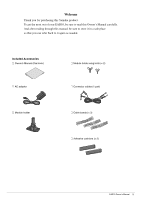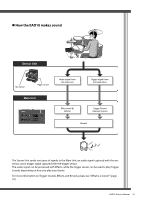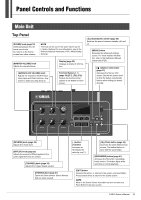Yamaha EAD10 EAD10 Owners Manual - Page 12
Contents, Quick Guide, Features of the EAD10 - trigger
 |
View all Yamaha EAD10 manuals
Add to My Manuals
Save this manual to your list of manuals |
Page 12 highlights
Contents 8 EAD10 Owner's Manual PRECAUTIONS 2 Quick Guide 6 Included Accessories 9 Features of the EAD10 10 How the EAD10 makes sound 11 About the Manuals 12 Printed Manual 12 Digital Manual (PDF 12 Panel Controls and Functions 13 Main Unit 13 Sensor Unit 15 About the Trigger Input Jacks 16 Setup Guide 17 Setting Up 17 Connect with Other Devices and Expand the Fun 24 Turning On or Off 25 Setting Up the Sensor Unit 27 Changing the Overall Settings 29 Using a USB Flash Drive 30 Basic Guide 32 Performing with Various of Scenes 32 Creating Your Own Scene 35 Using the Click (Metronome 39 Recording Your Performance 41 Application Guide 48 Enhance Your Drum Set with Separately Sold Add-Ons... 48 Reference 55 Menu List 55 Troubleshooting 58 Message List 61 Specifications 63 Index 64