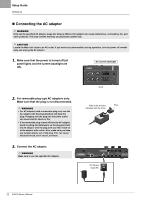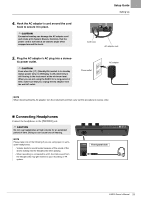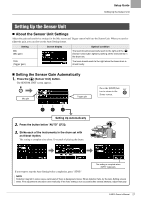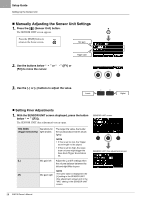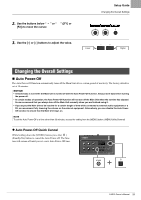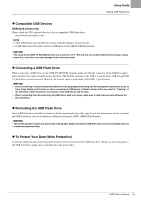Yamaha EAD10 EAD10 Owners Manual - Page 30
Turning Off
 |
View all Yamaha EAD10 manuals
Add to My Manuals
Save this manual to your list of manuals |
Page 30 highlights
Setup Guide Turning On or Off 3. If you are connected to a PA system: Turn the external speakers on. Power on Turning Off NOTICE • The Main Unit automatically stores settings when the power is turned off, so do not unplug the AC adaptor until the LCD screen is turned off completely. • Unsaved Scene data will lost, so always save (Store) data before turning the power off. 1. If you are connected to a PA system: Turn the external speakers off. Power off 2. Turn the [MASTER VOLUME] knob fully counterclockwise to lower the volume to its minimum. 3. Hold down the [ ] (Standby/On) switch. The EAD10 is in Standby and the display and lights are off. Hold down 26 EAD10 Owner's Manual All off

26
EAD10 Owner’s Manual
Turning On or Off
Setup Guide
3.
If you are connected to a PA system:
Turn the external speakers on.
Turning Off
1.
If you are connected to a PA system:
Turn the external speakers off.
2.
Turn the [MASTER VOLUME] knob fully
counterclockwise to lower the volume to its
minimum.
3.
Hold down the [
] (Standby/On) switch.
The EAD10 is in Standby and the display and lights are
off.
NOTICE
•
The Main Unit automatically stores settings when the power is turned off, so do not unplug the AC adaptor until the LCD
screen is turned off completely.
•
Unsaved Scene data will lost, so always save (Store) data before turning the power off.
Power on
Power off
Hold down
All off