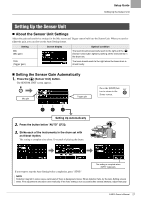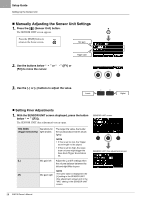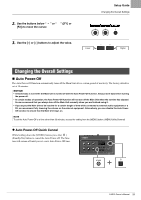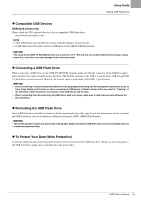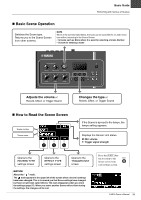Yamaha EAD10 EAD10 Owners Manual - Page 33
Changing the Overall Settings, Auto Power-Off
 |
View all Yamaha EAD10 manuals
Add to My Manuals
Save this manual to your list of manuals |
Page 33 highlights
2. Use the buttons below " " or " " ([F1] or [F2]) to move the cursor. Setup Guide Changing the Overall Settings 3. Use the [-] or [+] buttons to adjust the value. Lower Higher Changing the Overall Settings Auto Power-Off The Auto Power-Off function automatically turns off the Main Unit after a certain period of inactivity. The factory default is set at 30 minutes. NOTICE • Unsaved data is lost when the Main Unit is turned off with the Auto Power-Off function. Always store data before turning the power off. • In certain modes of operation, the Auto Power-Off function will not turn off the Main Unit when the set time has elapsed. So we recommend that you always turn off the Main Unit manually when you are finished using it. • If you expect the Main Unit to be inactive for a certain length of time while connected to external audio equipment or a PA, we recommend fully lowering the volume on the external equipment. Alternatively, you can disable the Auto PowerOff function to ensure that the Main Unit stays on. NOTE To set the Auto Power-Off to a time other than 30 minutes, access the setting from the [MENU] button. (MENU/Utility/General) Auto Power-Off Quick Cancel While holding down the [STORE] button, press the [ ] (Standby/On) button to cancel the Auto Power-off. The function will remain off until you set a new Auto Power-Off time. EAD10 Owner's Manual 29