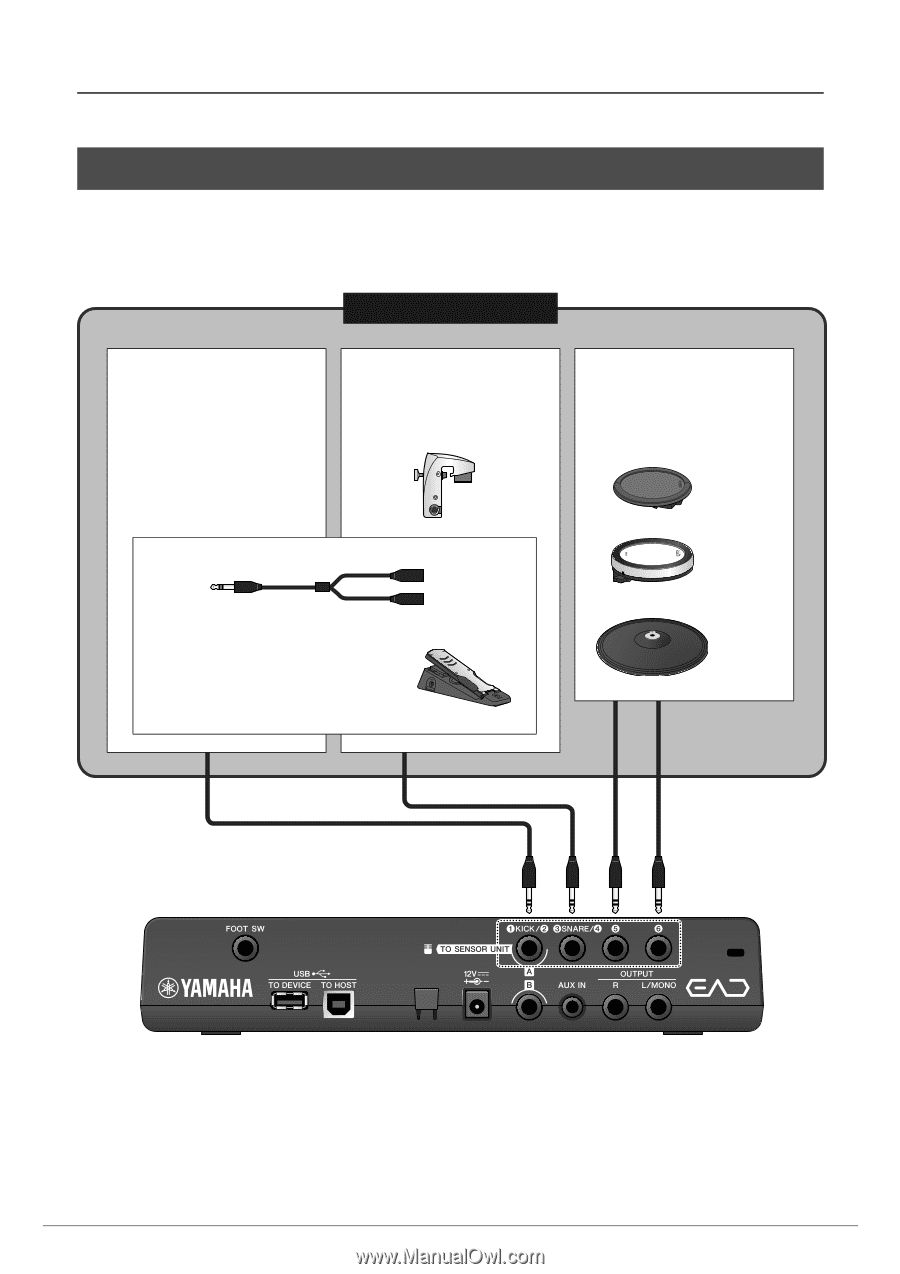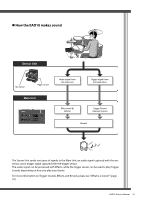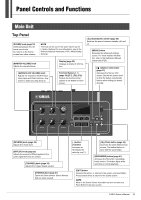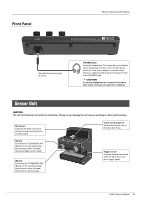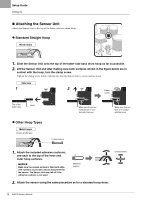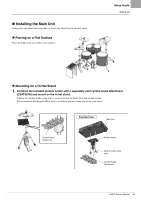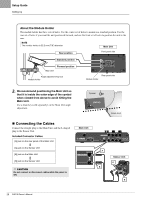Yamaha EAD10 EAD10 Owners Manual - Page 20
About the Trigger Input Jacks, Trigger Input jacks
 |
View all Yamaha EAD10 manuals
Add to My Manuals
Save this manual to your list of manuals |
Page 20 highlights
Panel Controls and Functions About the Trigger Input Jacks Trigger signals are received via the trigger input jacks. These are used for connecting separately sold accessories to the EAD10. You can connect up to six pads or drum triggers. [qKICK/w] through [y] jacks are located on the rear panel of the Main Unit. Trigger Input jacks [qKICK/w] The TO SENSOR UNIT [A] jack can be as the [qKICK/w] jack (page 48). This jack consists of a pair of mono trigger inputs. [eSNARE/r] This jack consists of a pair of mono trigger inputs. Connects drum triggers such as the DT50S (sold separately) (page 48). [t] and [y] Connects DTX Series pads, etc. (page 48). Supports three-zone pads. DT50S TP70S Y-cable Mono phone jack XP80 Stereo audio plug Mono phone jack Using a commercially available Y-cable you can connect two mono pads. For example, you can connect a Sensor Unit and a kick pad to the [qKICK/w] jack. KU100 PCY135 Standard stereo phone plug (6.3 mm) Visit the web page below for more information on separately sold accessories that can be connected to each trigger input jack. For more information on connections of separately sold accessories, see "Enhance Your Drum Set with Separately Sold Add-Ons" (page 48). Yamaha Downloads: http://download.yamaha.com/ * Yamaha Corporation reserves the right to modify this URL at any time without prior notice. 16 EAD10 Owner's Manual