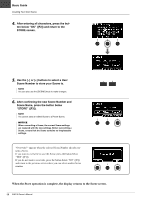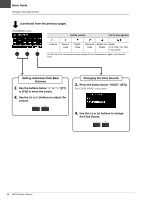Yamaha EAD10 EAD10 Owners Manual - Page 47
Switching to AUX IN Recording
 |
View all Yamaha EAD10 manuals
Add to My Manuals
Save this manual to your list of manuals |
Page 47 highlights
Switching to AUX IN Recording The Input Source must be changed to record from the [AUX IN] jack. 1. Press the [RECORDER] button. Basic Guide Recording Your Performance 2. Press the button below "SOURCE" ([F3]). When recording to the Main Unit When recording to a USB flash drive A confirmation message appears. 3. Press the button below "YES" ([F1]). The setting is changed to the AUX IN recording. NOTE Your performance does not sound and is not recorded while in AUX IN recording. After you finish recording, the EAD10 returns to the normal record settings. EAD10 Owner's Manual 43

43
EAD10 Owner’s Manual
Recording Your Performance
Basic Guide
Switching to AUX IN Recording
The Input Source must be changed to record from the [AUX IN] jack.
1.
Press the [RECORDER] button.
2.
Press the button below “SOURCE” ([F3]).
3.
Press the button below “YES” ([F1]).
The setting is changed to the AUX IN recording.
After you finish recording, the EAD10 returns to the normal record settings.
NOTE
Your performance does not sound and is not recorded while
in AUX IN recording.
When recording to the Main Unit
When recording to a USB flash drive
A confirmation message appears.