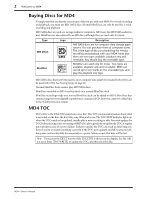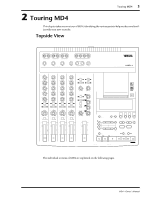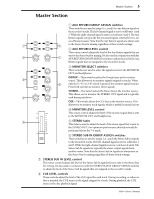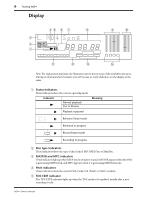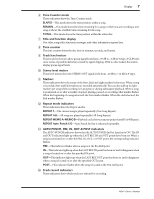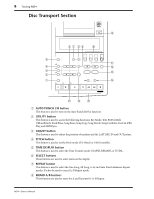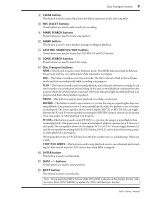Yamaha MD4 Owner's Manual - Page 13
Master STEREO SUB IN GROUP ASSIGN switches - md4s recorder
 |
View all Yamaha MD4 manuals
Add to My Manuals
Save this manual to your list of manuals |
Page 13 highlights
Master Section 5 Master Section MASTER AUX RETURN STEREO SUB IN 1 1 21 2 GROUP ASSIGN GROUP ASSIGN 6 3 43 4 LEVEL LEVEL 2 7 0 10 0 10 1 AUX RETURN GROUP ASSIGN switches These switches are used to assign (i.e., send) the Aux Return signals to the recorder's tracks. The left-channel signal is sent to odd buses 1 and 3. While the right-channel signal is sent to even buses 2 and 4. The Aux Return signals are typically the processed signals returned from a stereo effects processor. Note that the Aux Return signals are always sent to the Stereo bus for mixing regardless of these switch settings. 2 AUX RETURN LEVEL control This rotary control adjusts the level of the Aux Return signals that are sent to the Stereo bus for mixing. It's also used in conjunction with the AUX RETURN GROUP ASSIGN switches to adjust the level of the Aux Return signals that are assigned to the recorder's tracks. MONITOR CUE LEVEL SELECT 1 3 1 3 GROUP 0 10 2 42 STEREO CUE 0 10 3 8 3 MONITOR SELECT switches These switches are used to select the signal source for the MONITOR OUT and headphones. GROUP-These switches select the Group buses as the monitor source. This allows you to monitor signals assigned to tracks. When only the [1-3] or [2-4] switch is pressed, the monitor signal is mono. Press both switches to monitor stereo signals. 4 MONITOR LEVEL 0 10 4 MIN MAX 0 10 STEREO-This switch selects the Stereo bus as the monitor source. This allows you to monitor the STEREO OUT signal and is typically used during mixdown. CUE-This switch selects the CUE bus as the monitor source. This allows you to monitor track signals, which is useful for punch in/out. STEREO 10 9 8 7 5 6 5 4 3 2 1 0 4 MONITOR LEVEL control This rotary control adjusts the level of the monitor signal that is sent to the MONITOR OUT and headphones. 5 STEREO fader This fader is used to adjust the level of the stereo signal that is sent to the STEREO OUT. For optimum performance this fader should be positioned about the 7-8 mark. 6 STEREO SUB IN GROUP ASSIGN switches These switches are used to assign (i.e., send) the Stereo Sub In signals to the recorder's tracks. The left-channel signal is sent to odd buses 1 and 3. While the right-channel signal is sent to even buses 2 and 4. The Stereo Sub In signals are typically the stereo output signals from another mixer. Note that the Stereo Sub In signals are always sent to the Stereo bus for mixing regardless of these switch settings. 7 STEREO SUB IN LEVEL control This rotary control adjusts the level of the Stereo Sub In signals that are sent to the Stereo bus for mixing. It's also used in conjunction with the STEREO SUB IN GROUP ASSIGN switches to adjust the level of the Stereo Sub In signals that are assigned to the recorder's tracks. 8 CUE LEVEL controls These controls adjust the level of the CUE signal for each track. During recording, or when no disc is inserted, the CUE source is the signal assigned to a track. During playback, the CUE source is the disc playback signal. MD4-Owner's Manual